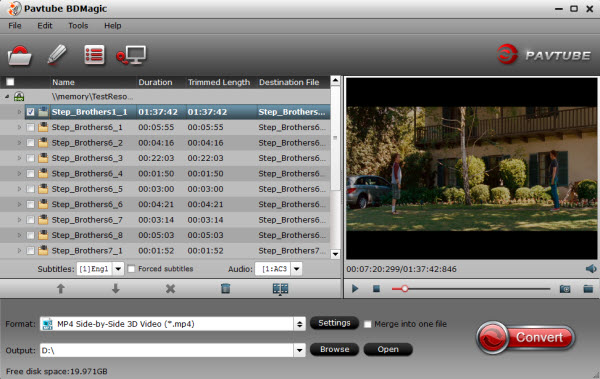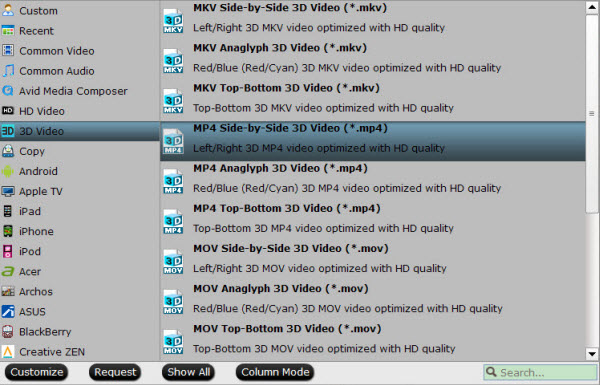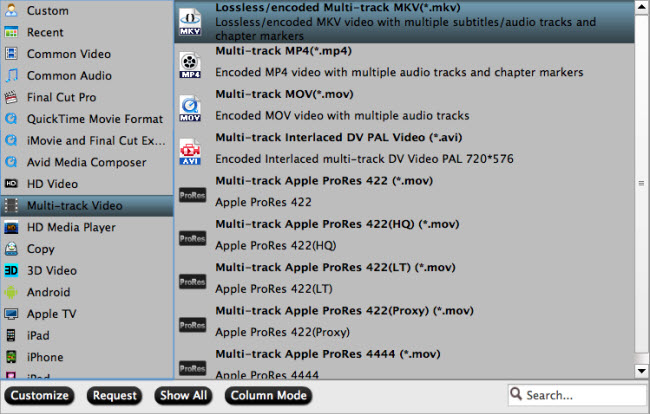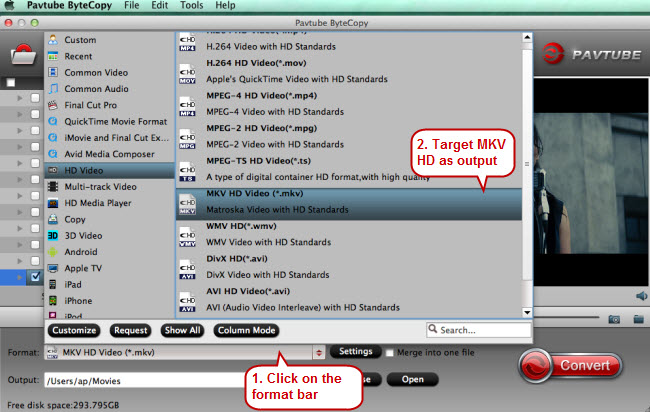If you still own DVDs or Blu-Rays, you should back up! Although it's a legal gray zone, the problem is those discs don't last forever
Ripping Blu-Ray videos is not as straightforward as doing so with DVD videos, especially for starters. But never mind, there are always some guides that can instruct you to get Blu-ray rips or MP4/MKV extracts. To save your time to searching for the Blu-ray ripping/copying tips, here we have gathered around some top and effective tutorial on Blu-ray backing up. Hope you can find what you want in the corresponding categories.
Learn>>
Everything You Want to Know About Blu-ray Ripping/Copying

Blu-ray Encryption
The main reason that you can't play your Blu-ray movies on your Blu-ray Player or some multimedia players is the encryption schemes. The Blu-ray Disc standard mandates that all pre-recorded discs be protected by a copy-protection scheme. The copy protection used on pre-recorded discs is in practice only applied to the stream files and not to any other files that make up the format. There are several distinct levels of copy protection for pre-recorded discs.
AACS Encryption
The first level of copy protection applied to pre-recorded discs is the Advanced Access Content System (AACS) developed by the AACS Licensing Administrator, a consortium of companies including Disney, Intel, Microsoft, Panasonic, Warner Bros., IBM, Toshiba and Sony. It is based on Advanced Encryption Standard (AES), a robust 128-bit key encryption system developed by the US government.
AACS includes a system by which the keys assigned to a particular player can be "revoked" for future Blu-ray disc releases if it is determined that those keys have been compromised. When a newer Blu-ray disc is inserted into an older drive, the drive is required to check the version of the "Media Key Block" (MKB) on the disc and, if it is newer than the one the drive has internally, to copy over to permanent non-volatile memory the newer MKB. Thus playing newer discs propagates the revoked key lists out to all drives.
BD+ Protection
BD+ is a second level of copy protection that is optional for pre-recorded Blu-ray discs. After the stream files are encrypted using AACS encryption, they are further mangled randomly with instructions on how to repair the mangled files stored on the disc as special BD+ instructions. These instructions run in something called a "BD+ virtual machine", special software that Blu-ray players are required to include. The virtual machine on the player runs the BD+ code on the disc and retrieves something called the "Fix-up Table" (FUT) to repair all the BD+ mangled regions on the disc.
Cinavia Protection
Cinavia, developed by a company called Verance, is a newer level of copy protection that is optional on Blu-ray discs. The system involves "steganography" or watermarking, in which a special encrypted data signal is hidden within a single audio channel in an audio track. Verance claims the Cinavia signal is inaudible, and that the signal can survive audio compression and recompression.
When a player with Cinavia support detects a Cinavia signal on a Blu-ray disc, it can verify whether playback should be allowed. The player can display one of four possible messages known as "Cinavia message codes". The most commonly viewed messages are (1) "Playback Stopped" and (3) "Audio Muted". Message (1) is supposed to stop distribution of "camcorder" recordings of first-run movies from theaters if the theaters include a Cinavia signal in the movie soundtrack. Message (3) is supposed to stop unencrypted ripped copies of movies. There is apparently no exception for consumer backup copies.
Region codes
Region codes are basically DRM (digital rights management) techniques that allow studios to control the release of films in various regions. A Blu-ray player only can play the Blu-ray discs sold at the same region as the Blu-ray player manufactured.
There are 3 separate Blu-Ray region codes. These codes are classified alphabetically as Region A, Region B, and Region C.
Region A: This region covers all of North America, South America and South East Asia.
Region B: This encompasses Europe, Africa, Middle East, French territories and Greenland.
Region C: Region which covers the rest of the world including Russia, Asia, and China.
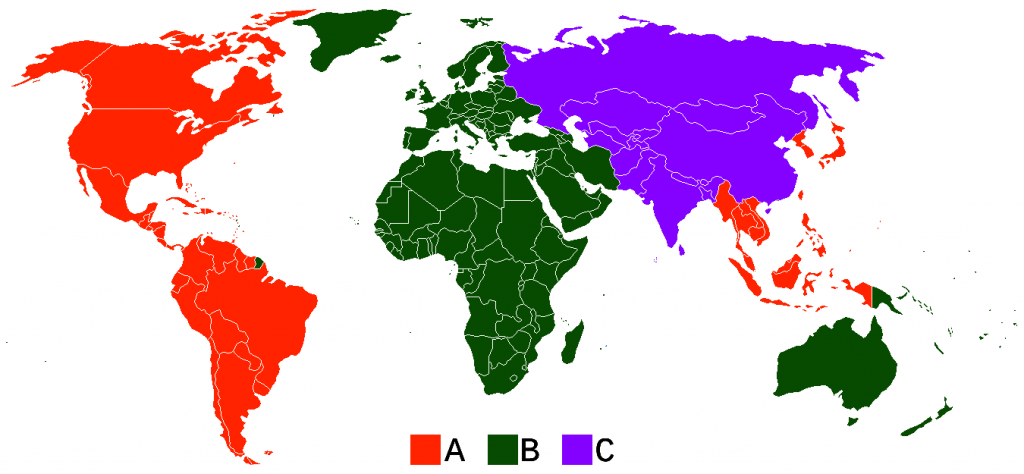 When you want to play Blu-ray of region A, B and C on your Blu-ray player freely or on your region-locked PS3/PS4/Xbox One/360, you can refer to the following guides:
When you want to play Blu-ray of region A, B and C on your Blu-ray player freely or on your region-locked PS3/PS4/Xbox One/360, you can refer to the following guides:
Blu-ray Ripping/Copying Tools
There are many Blu-ray Ripper/Copier software floating over there. Popular Blu-ray ripping tools include MakeMKV and DVDFab Blu-ray Copy. The gold standard decryption tool is, however, the on-the-fly tool Pavtube ByteCopy and Pavtube BDMagic. You can read their comparison articleMakeMKV vs ByteCopy vs DVDfab?or look at their difference in the chart below.
Blu-ray Backup Tips
To manage Blu-ray movies conveniently and protect Blu-ray discs from scratching, people usually backup Blu-ray discs to digital version. There are too many choices you can choose to store your Blu-ray backups, like NAS, Media Server, Cloud Storage, External Hard Drive, USB Stick, etc. Different choices lead to different results. For example, when you migrate Blu-ray to DLNA certified NASdevices, you can play Blu-ray movies on any DLNA-enabled devices freely while you put Blu-ray backups to external HDD, you can carry your Blu-ray movies anywhere as you want. Choose the guide you want below:
Blu-ray 3D Issues
While 3D becomes more and more popular, 3D Blu-ray, 3D ISO is brought into the circle, as well. However, high resolution and excellent 3D effect attracts people while the limited compatibility brings users headache. That's because you can't play the 3D Blu-ray/3D ISO on your 3D TV, 3D Glasses, 3D Projectors smoothly from time to time for various reasons.hope you can find the solution below to liberate you.
Blu-ray Audio Extracting
Sometimes, you love the background music in the Blu-ray movies. When you can't find the audio online, what can you do is to extract the audio from your Blu-ray discs. If you don't know how to do it, just visit the guides below:
Blu-ray Subtitle Issues
Have you got chagrined when you can't understand the plot for the foreign language? Do you have the need of extracting the subtitle from your favorite Blu-ray, BDMV folder, M2TS files and ISO images? Or maybe you want your movies to displaying the subtitle only when the actor saying a foreign languages?
Blu-ray Lossless/Multi-track Ripping
When you want to lossless backup Blu-ray, it means you don't want any video quality loss in the Blu-ray copying. Multi-track backing up Blu-ray can make you keep multiple subtitle streaming and audio tracks so that you can switch the sound channel as you need.
Blu-ray to Media Player
Except Blu-ray Player, even powerful as VLC can't play Blu-ray movies directly. So when you want to play Blu-ray movies on various media player and portable devices such as Windows Media Player,QuickTime, etc, you need to rip Blu-ray to digital file.
Blu-ray to Devices
When you want to stream Blu-ray on TV, PS3, PS4, Xbox One without using Blu-ray Player, you also can choose to copy Blu-ray to NAS, USB HDD, Home Server for TV Blu-ray streaming.Thus,since your portable devices don't have one Blu-ray player so create a digital copy of Blu-ray can ave you view Blu-ray movies on your iPad, Galaxy phone/tablet, etc.
Blu-ray to Video Editor
Through Blu-ray ripping, you can edit your Blu-ray movies or a fragment on some popular video editor software.
Blu-ray to ISO
Do you need to copy Blu-ray to ISO image? If so, read the following guide:
Rip And Convert Commercial Blu-Ray Disc To Blu-Ray ISO Image File
More
How to Play Blu-ray Discs in Win
Rip/Convert Blu-ray to PC or TV - Compatible Video Formats for Playing
Play 2D/3D Blu-ray on Mac El Capitan
Convert 2D movies to 3D movies on PC/Mac
Ripping Blu-Ray videos is not as straightforward as doing so with DVD videos, especially for starters. But never mind, there are always some guides that can instruct you to get Blu-ray rips or MP4/MKV extracts. To save your time to searching for the Blu-ray ripping/copying tips, here we have gathered around some top and effective tutorial on Blu-ray backing up. Hope you can find what you want in the corresponding categories.
Learn>>
Everything You Want to Know About Blu-ray Ripping/Copying

Blu-ray Encryption
The main reason that you can't play your Blu-ray movies on your Blu-ray Player or some multimedia players is the encryption schemes. The Blu-ray Disc standard mandates that all pre-recorded discs be protected by a copy-protection scheme. The copy protection used on pre-recorded discs is in practice only applied to the stream files and not to any other files that make up the format. There are several distinct levels of copy protection for pre-recorded discs.
AACS Encryption
The first level of copy protection applied to pre-recorded discs is the Advanced Access Content System (AACS) developed by the AACS Licensing Administrator, a consortium of companies including Disney, Intel, Microsoft, Panasonic, Warner Bros., IBM, Toshiba and Sony. It is based on Advanced Encryption Standard (AES), a robust 128-bit key encryption system developed by the US government.
AACS includes a system by which the keys assigned to a particular player can be "revoked" for future Blu-ray disc releases if it is determined that those keys have been compromised. When a newer Blu-ray disc is inserted into an older drive, the drive is required to check the version of the "Media Key Block" (MKB) on the disc and, if it is newer than the one the drive has internally, to copy over to permanent non-volatile memory the newer MKB. Thus playing newer discs propagates the revoked key lists out to all drives.
BD+ Protection
BD+ is a second level of copy protection that is optional for pre-recorded Blu-ray discs. After the stream files are encrypted using AACS encryption, they are further mangled randomly with instructions on how to repair the mangled files stored on the disc as special BD+ instructions. These instructions run in something called a "BD+ virtual machine", special software that Blu-ray players are required to include. The virtual machine on the player runs the BD+ code on the disc and retrieves something called the "Fix-up Table" (FUT) to repair all the BD+ mangled regions on the disc.
Cinavia Protection
Cinavia, developed by a company called Verance, is a newer level of copy protection that is optional on Blu-ray discs. The system involves "steganography" or watermarking, in which a special encrypted data signal is hidden within a single audio channel in an audio track. Verance claims the Cinavia signal is inaudible, and that the signal can survive audio compression and recompression.
When a player with Cinavia support detects a Cinavia signal on a Blu-ray disc, it can verify whether playback should be allowed. The player can display one of four possible messages known as "Cinavia message codes". The most commonly viewed messages are (1) "Playback Stopped" and (3) "Audio Muted". Message (1) is supposed to stop distribution of "camcorder" recordings of first-run movies from theaters if the theaters include a Cinavia signal in the movie soundtrack. Message (3) is supposed to stop unencrypted ripped copies of movies. There is apparently no exception for consumer backup copies.
Region codes
Region codes are basically DRM (digital rights management) techniques that allow studios to control the release of films in various regions. A Blu-ray player only can play the Blu-ray discs sold at the same region as the Blu-ray player manufactured.
There are 3 separate Blu-Ray region codes. These codes are classified alphabetically as Region A, Region B, and Region C.
Region A: This region covers all of North America, South America and South East Asia.
Region B: This encompasses Europe, Africa, Middle East, French territories and Greenland.
Region C: Region which covers the rest of the world including Russia, Asia, and China.
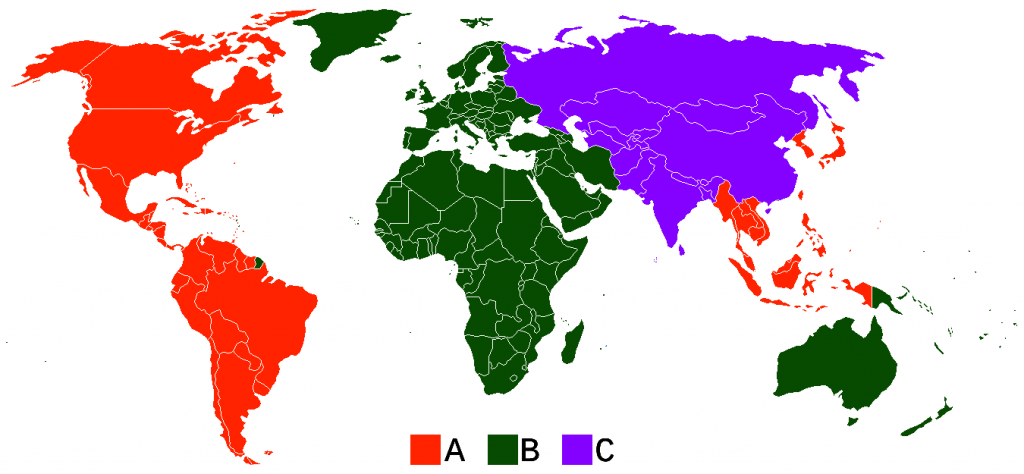 When you want to play Blu-ray of region A, B and C on your Blu-ray player freely or on your region-locked PS3/PS4/Xbox One/360, you can refer to the following guides:
When you want to play Blu-ray of region A, B and C on your Blu-ray player freely or on your region-locked PS3/PS4/Xbox One/360, you can refer to the following guides: - How To Play Blu-Ray Movies Of Region A, Region B And Region C?
- How to Remove Blu-Ray region code for Xbox One?
- Watch Region Locked Blu-ray/DVD to PS3/PS4
- Make an Australia Blu-ray Region-free for PS4 in India
Blu-ray Ripping/Copying Tools
There are many Blu-ray Ripper/Copier software floating over there. Popular Blu-ray ripping tools include MakeMKV and DVDFab Blu-ray Copy. The gold standard decryption tool is, however, the on-the-fly tool Pavtube ByteCopy and Pavtube BDMagic. You can read their comparison articleMakeMKV vs ByteCopy vs DVDfab?or look at their difference in the chart below.
Blu-ray Backup Tips
To manage Blu-ray movies conveniently and protect Blu-ray discs from scratching, people usually backup Blu-ray discs to digital version. There are too many choices you can choose to store your Blu-ray backups, like NAS, Media Server, Cloud Storage, External Hard Drive, USB Stick, etc. Different choices lead to different results. For example, when you migrate Blu-ray to DLNA certified NASdevices, you can play Blu-ray movies on any DLNA-enabled devices freely while you put Blu-ray backups to external HDD, you can carry your Blu-ray movies anywhere as you want. Choose the guide you want below:
- Backup Blu-Ray/DVD Movies To NAS To Free Space At Home
- Rip Blu -Ray/DVD To QNAP NAS For JRiver Media Center
- Backup Blu-Ray Movie To External Hard Drive For Streaming Without Limitation
- Rip/Backup Blu-Ray/DVD To FreeNAS Home Server
- How To Put Your Blu-Ray Movies On Home Network?
- Rip Blu-Ray To Plex Server To Set Up Home Theater
Blu-ray 3D Issues
While 3D becomes more and more popular, 3D Blu-ray, 3D ISO is brought into the circle, as well. However, high resolution and excellent 3D effect attracts people while the limited compatibility brings users headache. That's because you can't play the 3D Blu-ray/3D ISO on your 3D TV, 3D Glasses, 3D Projectors smoothly from time to time for various reasons.hope you can find the solution below to liberate you.
- Watch 2D/3D Blu-Ray Movies On 3D LG TV In Side-By-Side 3D MP4/MKV Formats
- Convert 3D MKV/FLV/YouTube/Blu-Ray To 3D MP4 For ANTVR Kit
- Make 3D Movies For Your Samsung Gear VR With Old Movie Library And Blu-Ray/DVD Disc
- Rip 2D Blu-Ray To 3D For Uploading To YouTube
- Stream BD 3D Backup/ISO Via Universal Media Server On 3D TV/WMP/Plex
Blu-ray Audio Extracting
Sometimes, you love the background music in the Blu-ray movies. When you can't find the audio online, what can you do is to extract the audio from your Blu-ray discs. If you don't know how to do it, just visit the guides below:
Blu-ray Subtitle Issues
Have you got chagrined when you can't understand the plot for the foreign language? Do you have the need of extracting the subtitle from your favorite Blu-ray, BDMV folder, M2TS files and ISO images? Or maybe you want your movies to displaying the subtitle only when the actor saying a foreign languages?
- Extract SRT Subtitles from Blu-ray disc, BDMV and ISO file
- Add External Subtitles to Blu-ray Movies?
- Rip Blu-ray/DVDs With Forced Subtitles?
Blu-ray Lossless/Multi-track Ripping
When you want to lossless backup Blu-ray, it means you don't want any video quality loss in the Blu-ray copying. Multi-track backing up Blu-ray can make you keep multiple subtitle streaming and audio tracks so that you can switch the sound channel as you need.
- Stream Blu-Ray On TV Via Android Box In Lossless MKV
- How to Rip Blu-ray to MP4/MKV/MOV with multi-track subtitle/Audio?
Blu-ray to Media Player
Except Blu-ray Player, even powerful as VLC can't play Blu-ray movies directly. So when you want to play Blu-ray movies on various media player and portable devices such as Windows Media Player,QuickTime, etc, you need to rip Blu-ray to digital file.
- Copy Blu-Ray To Panasonic Blu-Ray Player: Panasonic DMP BDT700
- How to Play Blu-ray on Windows Media Player?
- How to Enable VLC to Play Blu-ray movies Simply?
- Watch Blu-ray on Quicktime Player on Mac?
- How to Play Blu-ray/DVD with MX Player on Android Phone?
- How to Watch Blu-ray with KMplayer on computer??
Blu-ray to Devices
When you want to stream Blu-ray on TV, PS3, PS4, Xbox One without using Blu-ray Player, you also can choose to copy Blu-ray to NAS, USB HDD, Home Server for TV Blu-ray streaming.Thus,since your portable devices don't have one Blu-ray player so create a digital copy of Blu-ray can ave you view Blu-ray movies on your iPad, Galaxy phone/tablet, etc.
- How To Play Blu-Ray On IPad Air 3 Without Quality Loss?
- How To Play Blu-Ray On Samsung Smart TV Via USB Stick/External HDD?
- How To Play Blu-Ray/DVD ISO On Xbox One Via Kodi?
- How To Copy Blu-Ray/DVD Spectre 007 To ASUS ZenPad S 8.0?
- Convert 4K Blu-Ray For 4K TV Playback Via Roku 4 On Mac
Blu-ray to Video Editor
Through Blu-ray ripping, you can edit your Blu-ray movies or a fragment on some popular video editor software.
- Extract Clips From Blu-Ray Movie To IMovie
- Convert Blu-ray Discs to Final Cut Pro X on Mac Effortlessly
- Rip & Import Blu-ray/DVD to Premiere Pro CC, CS6, CS5 on Mac
Blu-ray to ISO
Do you need to copy Blu-ray to ISO image? If so, read the following guide:
Rip And Convert Commercial Blu-Ray Disc To Blu-Ray ISO Image File
More
How to Play Blu-ray Discs in Win
Rip/Convert Blu-ray to PC or TV - Compatible Video Formats for Playing
Play 2D/3D Blu-ray on Mac El Capitan
Convert 2D movies to 3D movies on PC/Mac