Hot search: Extract .srt subtitles from DVD | Top 5 Subtitle Download Sites | Add subtitles to DVD Movies
In order to extract subtitles from the Blu-ray Disc, the very two background knowledge you should take a quick look first.
The Subrip format, are more commonly known as subtitles, which has a file extension of ".srt," is used for caption files that are read by video player programs such as Windows Media Player and Quicktime. These subtitles can be opened with special programs that are made to run them in conjunction with the movie you are watching. However, it is also possible to just open and edit the file with any text editor program such as Notepad or WordPad.
Blu-ray Disc usually encrypted that you can only play it without change any structure like video, audio track, subtitles.
There is any way to extract subtitles from the Blu-ray Disc? Of course, as the saying goes, there are more solutions than problem. You just need a extract converter which has it’s professional name Pavtube ByteCopy for Mac (if you are a windows user, you can get windows version Pavtube ByteCopy for Windows, the following steps are all the same except program version) at first. The next things the program will give you the best solutions. Don’t be afraid of having no experience how to extract *.srt subtitles from Blu-ray, the below sample steps will give you a lot of favors.


Other Download:
- Pavtube old official address: http://www.pavtube.cn/bytecopy-mac/
- Cnet Download: http://download.cnet.com/Pavtube-ByteCopy/3000-7970_4-76177783.html
How to Extract Subtitles from Blu-ray Disc?
Step 1. Load Blu-ray source
Download the extract converter for Mac and lunch it, put Blu-ray disc into your Blu-ray drive and then plug the Blu-ray drive into the computer through its USB cable. Click "File", from its drop-down list, select "Load from disc" to import Blu-ray disc to the program.
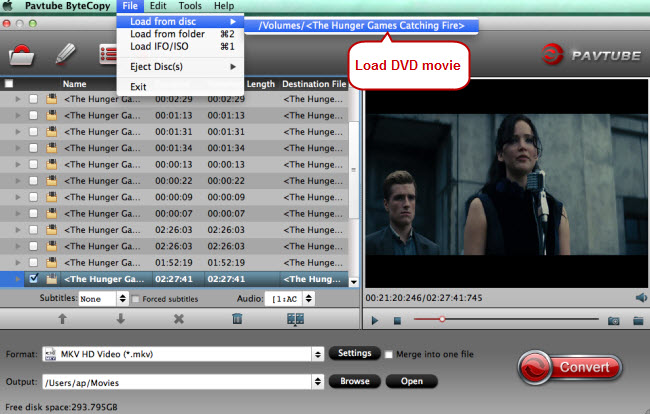
Step 2. Select SRT subtitle.
Find the “Format” menu, and select “Subtitle File” from its drop-down list. There is a options of the box-“SRT Subtitle(*.srt)”
Hit the big red “Convert” and let it start extracting *.srt subtitles.
Wait for a moment, open your file destination (or click “Open output folder” to locate generated files), you will get all the subtitles in English, Italian, Spanish… Which is exactly the same as in your original disc. For this situation, you could could one or some of them you need.
More Guides:
- Watch movies with subtitles on Galaxy Note 10.1 2014 Edition on my long distance trips
- 5 Ways To Add Subtitles to AVI Permanently on Windows 10
- Get DVD ripped to MKV with multiple subtitles and audio tracks keeping
- Copy BR ISO to MKV without re-encode and with all audio and subtitle tracks
- How to Download, Edit and Embed SRT, ASS, SSA Subtitles to Videos?

No comments:
Post a Comment