For Apple users, most people did not yet have a clear idea of uploading iTunes videos to Youtube. There are some more important information available for you before you solve this issue.
The first is what the feature of iTunes Movies, TV shows and music videos? Briefly, they are all copy protected by Apple's Fairplay DRM technology. We can't do anything more except watch the iTunes purchased or rented videos with Apple products, like iTunes, iPhone, iPad, iPod, Apple TV etc.
The second is what video formats are supported by YouTube for uploading? YouTube accepts videos uploaded in most formats, including AVI, MKV, MOV, FLV, MPEG-4(.mp4), MPEG, WMV, etc. As the most recommended YouTube upload video format, MP4 overlaps all the advantages with small file size, high compression rate (for high quality) and popularity, which includes two video Codecs, namely, MPEG4 and H.264, which are both widely supported, together with AAC (2 Channel - 8 Channel) and MP3 as audio Codec.
What should we do if we want to upload clips from iTunes videos to Youtube? It's easy with Pavtube ChewTune, which adopts an unique DRM decrypting technique to strip DRM off from all video downloaded from iTunes, besides, you can convert both DRM-ed and non-DRM video to all popular video/audio formats, here we choose MP4, in order to upload video to Youtube. Below steps will help you a lot.
Step1. Load iTunes video
Click "File" menu, and select "Add Video/Audio" or "Add from Folder" to import iTunes video.
Click "File" menu, and select "Add Video/Audio" or "Add from Folder" to import iTunes video.
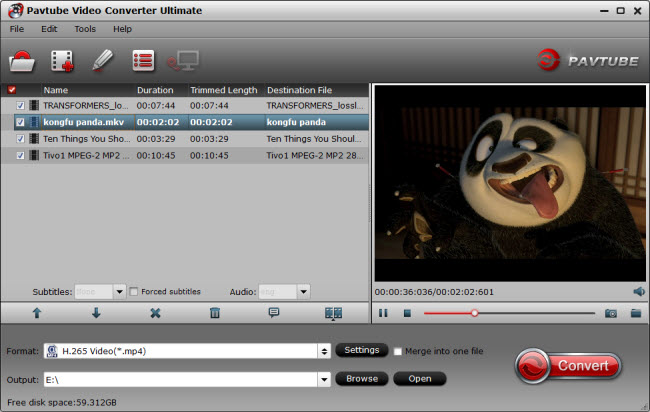
Step2. Set output format
Clicking the Format bar, you can choose MP4 as the output format from the format list

Step3. Start producing DRM-free files
Click the "Convert" button to get the conversion started. After the conversion, you can click Open output folder and upload it to Youtube directly.
More Guides:
More Guides:

