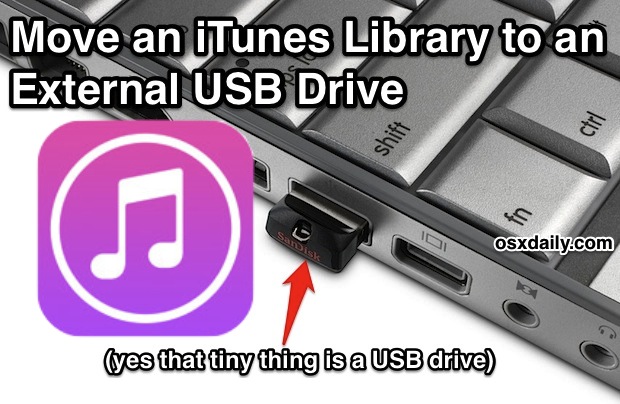
The reason that HD TV can’t play iTunes movies directly is iTunes DRM protection. Except Apple devices, all the other devices can’t natively play iTunes movies. So for realizing viewing iTunes movies on HD TV via USB Flash Stick, you should remove the DRM protection of iTunes movies in advance. Here, you need a professional DRM Removal -Pavtube ChewTune. It can legally remove DRM protection from iTunes movies and backup DRM iTunes movies to USB flash stick for HD TV in MP4, MOV, AVI, etc. Besides iTunes, it also can convert BBC iPlayer, Amazon to USB flash stick for viewing on HD TV or other devices. (Read DRM Removal Review)
Free download and install ChewTune:


How to backup iTunes movies to USB flash stick for viewing on HD TV?
Step 1. Load iTunes Movie to app
Add video to this iTunes DRM remover and recorder. Drag and drop your videos to it directly, or you can click "File" to load videos as showed blow.

Step 2. Select Output Format
Click the drop-down-list besides "Format" and choose "Common Video > H.264 Video(*.mp4)" as the most compatible format for HD TV.
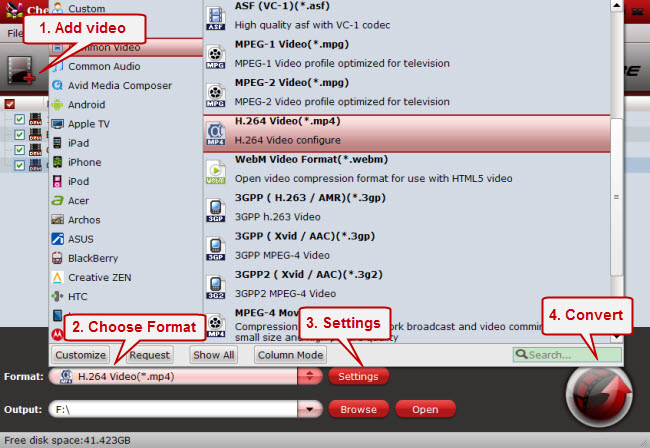
Tip: Click "Settings" button to enter Profile Settings window, you can adjust video size, codec, bitrate and frame rate and some other audio parameters here.
Step 3. Start convert iTunes to USB flash stick
The last step, hit the big red icon to start backing up DRM iTunes videos to USB flash stick. This app will automatically start to convert. After conversion, click "Open output folder" to quick locate the converted video
Then you can add the generated movies to USB flash stick. When you insert the USB flash stick to HD TV USB port, you can watch iTunes movies on TV smoothly.
Related Article:
- How to Play WMA, OGG, FLAC Files in iTunes?
- How to Upload iTunes DRM M4V Videos to Youtube?
- Rip Blu-ray to iTunes Library in 1080p with Dolby 5.1
- How to Play iTunes Purchased or Rented Videos on Nabi 2/2S?
- How to Play iTunes Music/Video in Windows Media Player?