Summary: If you have large numbers of Blu-ray collections and have troubles to find the one you want in a short period of time. If you happen to have the Plex, backup Blu-ray to Plex would not be a trouble any more after the sample steps in this article.
Hot search: Blu-ray full copy | Blu-ray to VLC | Blu-ray to Home Center | Blu-ray to M3U8
As we know Plex Media Server is the back-end media server component of Plex, which consists of closed-source code as well as some modified open-source code. Plex Media Server is used to host the content and plugins that are then streamed to Plex big screen apps (including Plex Home Theater) and Plex mobile apps, either on the same machine, the same local area network, or over the Internet.
It must be the best choice to backup Blu-ray to Plex for a Blu-ray fans who get a large numbers of collections, so that they can enjoy almost the same quality of Blu-ray movie anytime and any anywhere, like sharing happiness with your family through Home Theater at weekends, killing times on your way to work on bus, seeing a clips of the latest movie with your colleagues after lunch time, etc. How wonderful it is! All you should do now is to backup your Blu-ray movies to Plex. Unfortunately, Plex can not read Blu-ray files till now. Due to most Blu-ray files are encrypted and not compatible with Plex Media Player, you’d better backup your Blu-ray movie to Plex by using another format that Plex supported. In personally, H.264 is a good select, it not only compatible with Plex, but also keep the movie quality within lowest loss.
Before you start backup your Blu-ray to Plex, you may need a Blu-ray to H.264 ripper first. Here I high recommend you a professional program Pavtube Bytecopy for Mac for you. (If you are a Windows user, Pavtube ByteCopy for Windows will satisfy you.) This Blu-ray to H.264 ripper is designed to backup Blu-ray Blu-ray fans which is a powerful program with the ability of ripping Blu-ray collections to H.264 format videos so that you can freely watch on Plex Media Server. Let’s do it follow the below steps.


Other Download:
- Pavtube old official address: http://www.pavtube.cn/bytecopy-mac/
- Cnet Download: http://download.cnet.com/Pavtube-ByteCopy/3000-7970_4-76177783.html
How Do I Backup Blu-ray to Plex Media Server for Watching?
Step 1. Load Blu-ray.
Put Blu-ray disc into your Blu-ray drive and then plug the Blu-ray drive into the computer through its USB cable. Then click "File", from its drop-down list, select "Load from disc" to import Blu-ray disc to the program.
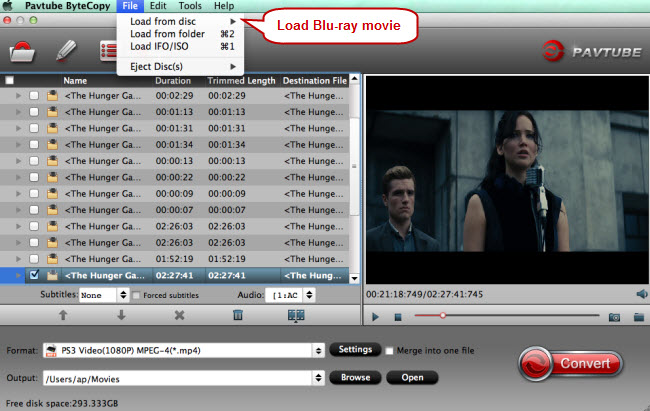
Step 2. Choose H.264 format as output.
Clicking the Format bar, you can click “HD Video” >> “H.264 HD Video (*.mp4) as output format from the format list.

Step 3. Start converting Blu-ray to H.264 HD video
Click “Browse” to set the destination file to store the converted Blu-ray movie. And then point to the red button “Convert” in bottom right corner to realize Blu-ray to H.264 conversion.
Finished Bluray to H.264 conversion, you can save the converted Blu-ray movie in H.264 format on your Plex Media Server, and enjoy anytime and anywhere.
More Guides:
Hot search: Blu-ray full copy | Blu-ray to VLC | Blu-ray to Home Center | Blu-ray to M3U8
As we know Plex Media Server is the back-end media server component of Plex, which consists of closed-source code as well as some modified open-source code. Plex Media Server is used to host the content and plugins that are then streamed to Plex big screen apps (including Plex Home Theater) and Plex mobile apps, either on the same machine, the same local area network, or over the Internet.
It must be the best choice to backup Blu-ray to Plex for a Blu-ray fans who get a large numbers of collections, so that they can enjoy almost the same quality of Blu-ray movie anytime and any anywhere, like sharing happiness with your family through Home Theater at weekends, killing times on your way to work on bus, seeing a clips of the latest movie with your colleagues after lunch time, etc. How wonderful it is! All you should do now is to backup your Blu-ray movies to Plex. Unfortunately, Plex can not read Blu-ray files till now. Due to most Blu-ray files are encrypted and not compatible with Plex Media Player, you’d better backup your Blu-ray movie to Plex by using another format that Plex supported. In personally, H.264 is a good select, it not only compatible with Plex, but also keep the movie quality within lowest loss.
Before you start backup your Blu-ray to Plex, you may need a Blu-ray to H.264 ripper first. Here I high recommend you a professional program Pavtube Bytecopy for Mac for you. (If you are a Windows user, Pavtube ByteCopy for Windows will satisfy you.) This Blu-ray to H.264 ripper is designed to backup Blu-ray Blu-ray fans which is a powerful program with the ability of ripping Blu-ray collections to H.264 format videos so that you can freely watch on Plex Media Server. Let’s do it follow the below steps.


Other Download:
- Pavtube old official address: http://www.pavtube.cn/bytecopy-mac/
- Cnet Download: http://download.cnet.com/Pavtube-ByteCopy/3000-7970_4-76177783.html
How Do I Backup Blu-ray to Plex Media Server for Watching?
Step 1. Load Blu-ray.
Put Blu-ray disc into your Blu-ray drive and then plug the Blu-ray drive into the computer through its USB cable. Then click "File", from its drop-down list, select "Load from disc" to import Blu-ray disc to the program.
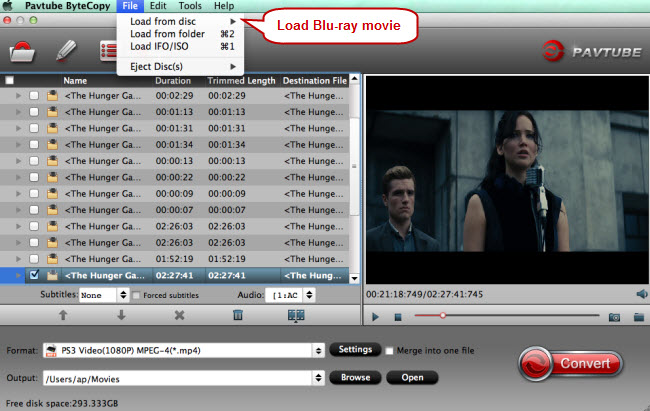
Step 2. Choose H.264 format as output.
Clicking the Format bar, you can click “HD Video” >> “H.264 HD Video (*.mp4) as output format from the format list.

Step 3. Start converting Blu-ray to H.264 HD video
Click “Browse” to set the destination file to store the converted Blu-ray movie. And then point to the red button “Convert” in bottom right corner to realize Blu-ray to H.264 conversion.
Finished Bluray to H.264 conversion, you can save the converted Blu-ray movie in H.264 format on your Plex Media Server, and enjoy anytime and anywhere.
More Guides: