Of course you need a software. You need a Blu-ray audio extractor, which can bypass the Blu-ray encryption and extract the audio from Blu-ray disc to MP3 for iPad. For me, I like using Pavtube BDMagic to fulfill the task. I like using it to deal with all my affairs about Blu-ray. I have to say that it is really a professional Blu-ray ripper + Blu-ray Audio Extractor. It can easily extract the audio from your Blu-ray disc for iPad with the suitable format. It can output MP3, AAC, FLAC, MKA, OGG, WAV, etc audio and H.265/HEVC, H.264/MPEG-4, DivX, XviD, MKV, MP4, AVI, etc video with high quality. (Review)
Note: Mac users should use BDMagic for Mac.
Free download and install BDMagic on Windows:


Other Download:
- Pavtube old official address: http://www.pavtube.cn/blu-ray-ripper/
- Cnet Download: http://download.cnet.com/Pavtube-BDMagic/3000-7970_4-75922877.html
Step 1. Load concert Blu-ray disc
Run the Blu-ray to iPad ripper on computer and click “File” > “Load from disc” to load the concert Blu-ray disc to the app.

Step 2. Choose MP3 as output format
As iPad supports playing MP3 audio files, just click the format bar to follow “Common Audio” option and pick “MP3 - MPEG Layer-3 Audio(*.mp3)” as the output format.
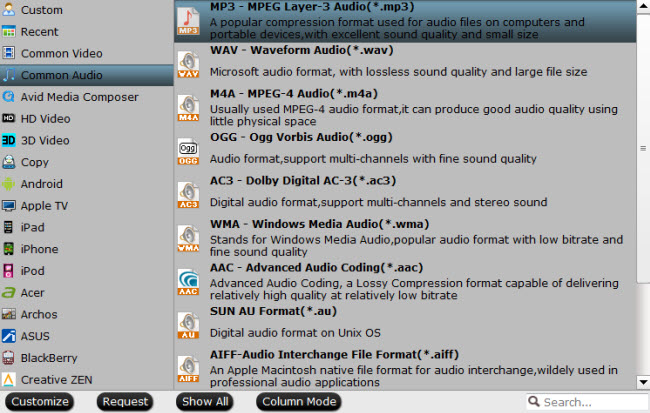
Tip: if you need the certain clip of the Blu-ray audio, you can trim the footage in built-in video editing tool. Hit the pencil like icon “Edit” on the menu and open the video editor window. Here, you can find the trim function.
Step 3. Rip Blu-ray disc to iPad
Click on the “Convert” button to start ripping concert Blu-ray disc to MP3 for playing songs on iPad. After the process, open the output folder to find the generated audio file.
Then you can transfer the Blu-ray audio to iPad. You should be able to enjoy the audio on iPad with your momentum headphones.
Related Articles:
No comments:
Post a Comment