How to Play iTunes Library in Kodi?
1) You may need to add your drive with iTunes to Kodi. There’s a strong likelihood your drive is already mapped, but if not:
In Confluence Skin > System > File Manager > Add Source > Browse > Select iTunes drive (just the drive)

2) Point to the iTunes folder on your machine.
Music > Files > Browse > Select Your “Music” folder [follow below path for your OS]
note that these are default paths and will vary if customized save location for iTunes
- Mac: In the Finder, choose Go > Home > Music > iTunes > iTunes Media > Music
- Windows XP: C:\Documents and Settings\username\My Documents\My Music\iTunes\iTunes Media\Music
- Windows Vista: C:\Users\username\Music\iTunes\iTunes Media\Music
- Windows 7: C:\Users\username\My Music\iTunes\iTunes Media\Music
- Windows 8: C:\Users\username\My Music\iTunes\iTunes Media\Music
3) OK > Done > Name Something Memorable
4) You’re done. You’ll now find your iTunes music when you go to Music in Kodi and select whatever you named it.
If you need to adjust settings go to:
System > Settings > Music
This way is only suitable for iTunes music since the music is not protected by DRM. If you want to play iTunes movies on Kodi devices, you need to remove DRM from iTunes movies with DRM Removal software.
Pavtube ChewTune is a top-ranked DRM Removal in the market. It can easily remove the DRM from iTunes movies and convert iTunes movies to MP4, 3GP, MPG, etc video. (review)
Free download and install:


Other download:
Pavtube Old Site Download: http://pavtube-chewtune.software.informer.com/
Tutorial: Convert iTunes Movies to MP4 for Kodi
Step 1: Launch the program on your computer and click "File" menu and select "Add Video/Audio" to import source DRM files.
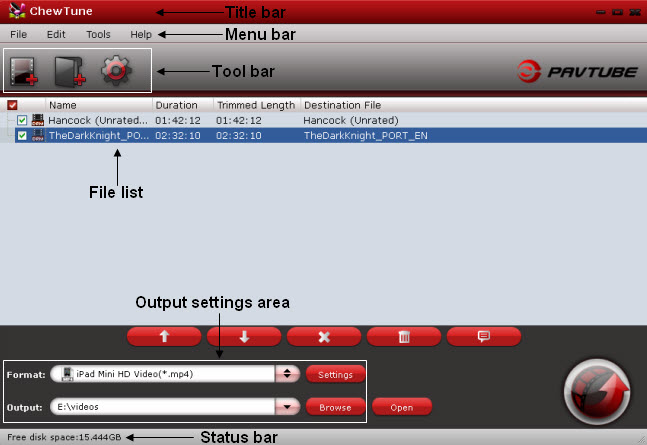
Step 2: From "Format" drop-down bar, select Kodi supported format from "Common Video" > "H.264 Video(*.mp4)" as the final output format.

Step 3:Hit the "Convert" button in the right-bottom under "Video Previewing" window to backup start the conversion process.
You can choose to store this iTunes movies to external hard drive then watch the iTunes movies via Kodi on your devices.
Related Articles: