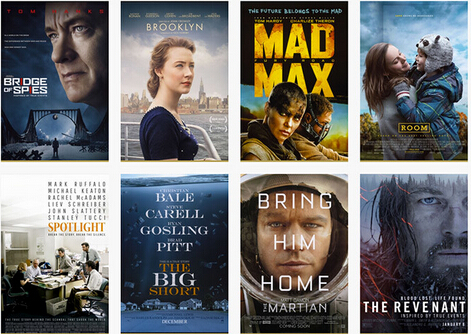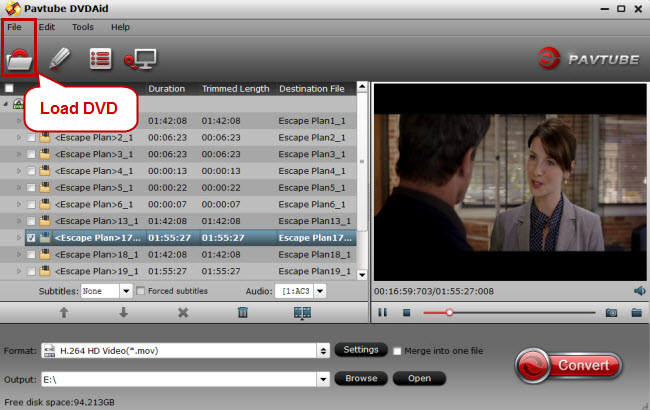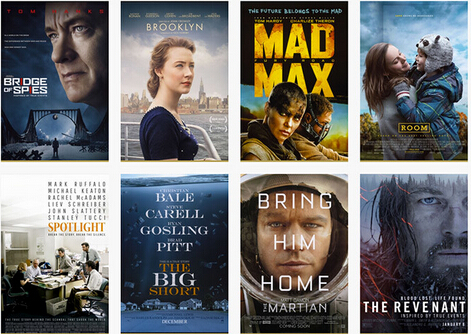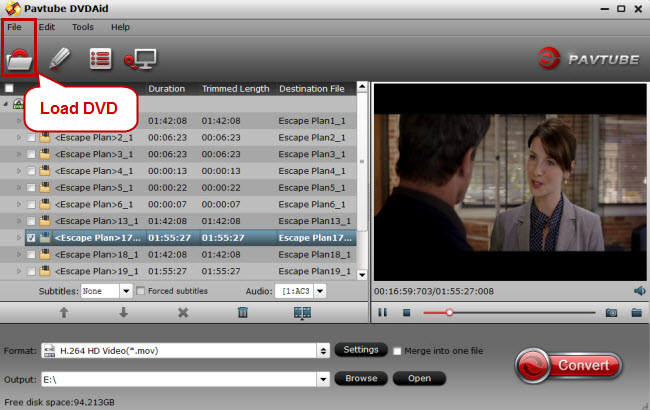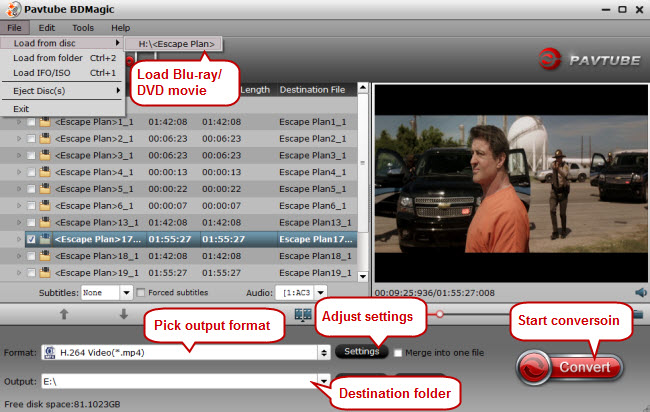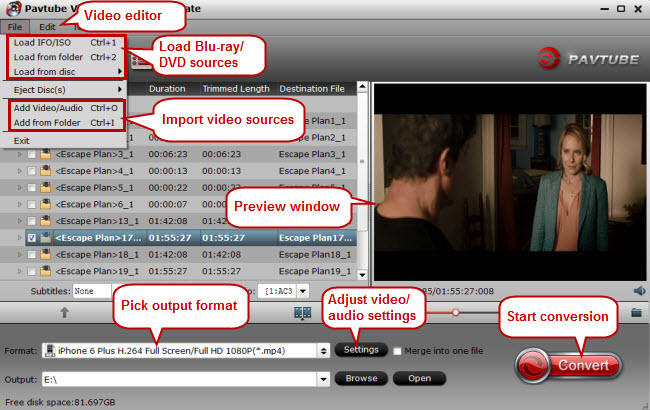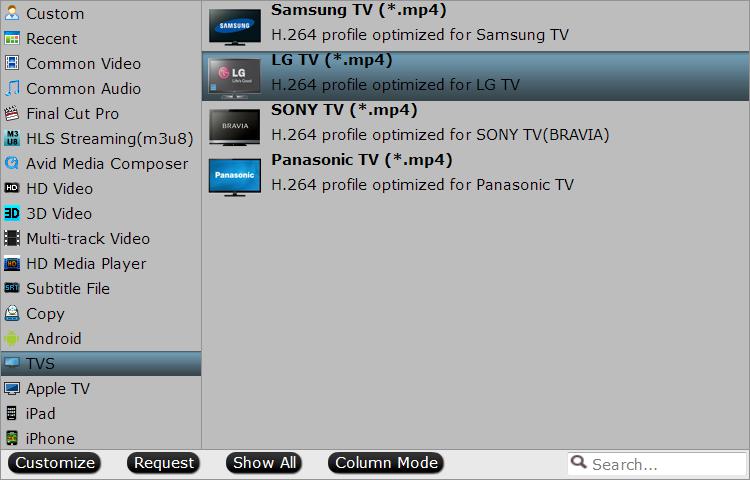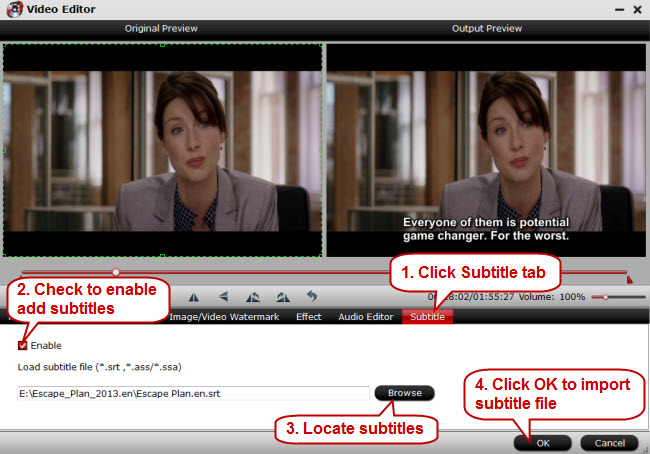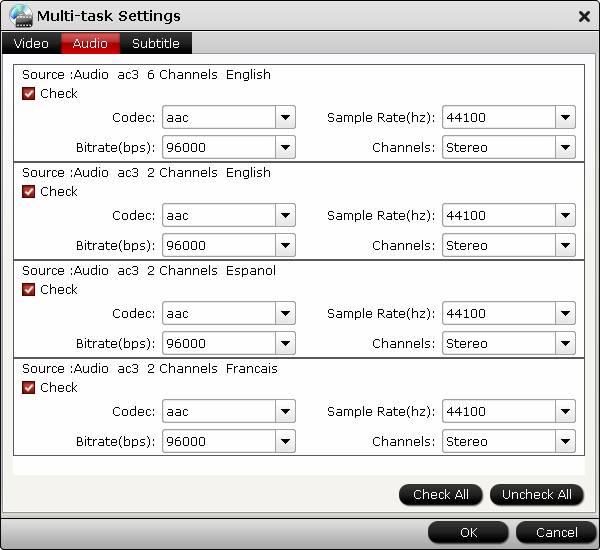From the Oscar 2016 88th Academy Awards, we can know that 2015 is a big year for movies addicts with tons of huge blockbusters. If you have missed some of these 2016 Oscar films in the theater. Never mind, most of them will released DVD discs in 2016 for you to watch out of the theater. So, here we list the best new upcoming movies on DVD 2016 and some DVD movies backup tips for you to manage your DVD discs and enjoy these upcoming DVD movies on your smart-phones, tablets, laptop, TV, projector etc.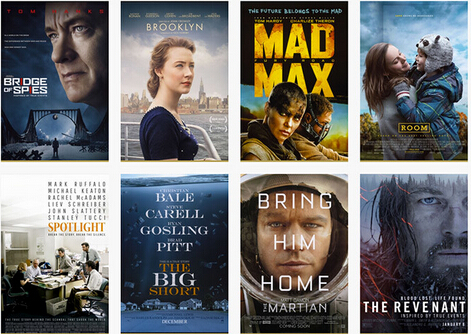 Part One: List of Best New Upcoming Movies on DVD 2016:1. RoomDVD release date: 03/01/2016Theatrical release: 10/16/2015Language: EnglishGenre: DramaMPAA rating: RDirector: Lenny AbrahamsonActors: Brie Larson, Megan Park, William H. MacyPlot: Explores the relationship between a mother and son as she raises him while confined to a 10x10 room and what happens when they finally get out.2. CreedDVD release date: 03/01/2016Theatrical release: 11/25/2015Language: EnglishGenre: Sport/DramaMPAA rating: PG-13Director: Ryan CooglerActors: Sylvester Stallone, Michael B. Jordan, Graham McTavishPlot: Former Heavyweight Champion Rocky Balboa finds himself taking charge of the training and mentoring of Adonis Creed - son of his late friend, and one-time rival, Apollo Creed.3. The Danish GirlDVD release date: 03/01/2016Theatrical release: 11/27/2015Language: EnglishGenre: Biography/DramaMPAA rating: RDirector: Tom HooperActors: Alicia Vikander, Eddie Redmayne, Matthias SchoenaertsPlot: In the 1920s Gerda Wegener, a Danish artist, depicted her husband, Einer, as a female in one of her paintings. As the painting gains attention, Einer begins to transform as well - becoming more and more feminine until Einer becomes Lili Elbe - and becomes the first person to receive a male-to-female sex reassignment surgery. While Gerda is supportive, she comes to realize this change will prove a challenging ordeal to their relationship - even more so when Hans Axgil, an art dealer and old friend of Einer, comes into her life.4. In the Heart of the SeaDVD release date: 03/08/2016Theatrical release: 12/11/2015Language: EnglishGenre: DramaMPAA rating: PG-13Director: Ron HowardActors: Chris Hemsworth, Cillian Murphy, Ben WhishawPlot: In 1820, a whaling ship out of New England, the Essex, encountered a sperm whale that seemed to have a streak of human vengeance, assailing the ship and stranding the crew out in the ocean for 90 days. The true story was the inspiration for Herman Melville’s classic novel, Moby Dick.5. BrooklynDVD release date: 03/15/2016Theatrical release: 11/06/2015Language: EnglishGenre: Drama/RomanceMPAA rating: PG-13Director: John CrowleyActors: Saoirse Ronan, Domhnall Gleeson, Michael ZegenPlot: Set in the 1950s, Ellis Lacey is a woman caught between two men and two countries as she must decide between her Irish heritage or her new life in New York.6. The Big ShortDVD release date: 03/15/2016Theatrical release: 12/23/2015Language: EnglishGenre: DramaMPAA rating: RDirector: Adam McKayActors: Brad Pitt, Christian Bale, Karen GillanPlot: As the US approaches an invetable housing and credit meltdown, a group of calculating and unscrupulous men take advantage before the bubble bursts and make millions off the misery that follows.7. CarolDVD release date: 03/15/2016Theatrical release: 11/20/2015Language: EnglishGenre: Drama/RomanceMPAA rating: RDirector: Todd HaynesActors: Rooney Mara, Cate Blanchett, Kyle ChandlerPlot: In 1950s New York, a department-store clerk dreams of a better life for himself and finds himself falling for an older, married woman.8. SisterDVD release date: 03/15/2016Theatrical release: 12/18/2015Language: EnglishGenre: ComedyMPAA rating: RDirector: Jason MooreActors: Amy Poehler, Tina Fey, Maya RudolphPlot: A pair of sisters get together to throw one last, epic house party before their parents to decide to sell their old home for good.Part two: DVD Movies Backup Tips:If you have bought the new upcoming movies on DVD 2016, you definitely want to keep those discs for a long term. But how to protect your DVD collections from being damaged by tiny scratches? Well, you are suggested to backup your DVD collections in a digital format to your storage device.In this case, we suggest you to use Pavtube DVDAid - a professional and easy-to-use DVD ripper, which can help you to rip the latest released DVD discs to a digital format for storing into storage device. To be able to play your DVD backups on all kinds of your devices from storage device, you should rip DVD to a compatible format for all your devices. Luckily, Pavtube DVDAid can rip DVD to H.264 MP4 format, which can be supported by nearly all devices, like iPhone, iPad, Macbook Air, Apple TV, Galaxy Note, Galaxy Tab, Blackberry, Samsung/LG/Sony/Panasonic TV etc.Free download and install:
Part One: List of Best New Upcoming Movies on DVD 2016:1. RoomDVD release date: 03/01/2016Theatrical release: 10/16/2015Language: EnglishGenre: DramaMPAA rating: RDirector: Lenny AbrahamsonActors: Brie Larson, Megan Park, William H. MacyPlot: Explores the relationship between a mother and son as she raises him while confined to a 10x10 room and what happens when they finally get out.2. CreedDVD release date: 03/01/2016Theatrical release: 11/25/2015Language: EnglishGenre: Sport/DramaMPAA rating: PG-13Director: Ryan CooglerActors: Sylvester Stallone, Michael B. Jordan, Graham McTavishPlot: Former Heavyweight Champion Rocky Balboa finds himself taking charge of the training and mentoring of Adonis Creed - son of his late friend, and one-time rival, Apollo Creed.3. The Danish GirlDVD release date: 03/01/2016Theatrical release: 11/27/2015Language: EnglishGenre: Biography/DramaMPAA rating: RDirector: Tom HooperActors: Alicia Vikander, Eddie Redmayne, Matthias SchoenaertsPlot: In the 1920s Gerda Wegener, a Danish artist, depicted her husband, Einer, as a female in one of her paintings. As the painting gains attention, Einer begins to transform as well - becoming more and more feminine until Einer becomes Lili Elbe - and becomes the first person to receive a male-to-female sex reassignment surgery. While Gerda is supportive, she comes to realize this change will prove a challenging ordeal to their relationship - even more so when Hans Axgil, an art dealer and old friend of Einer, comes into her life.4. In the Heart of the SeaDVD release date: 03/08/2016Theatrical release: 12/11/2015Language: EnglishGenre: DramaMPAA rating: PG-13Director: Ron HowardActors: Chris Hemsworth, Cillian Murphy, Ben WhishawPlot: In 1820, a whaling ship out of New England, the Essex, encountered a sperm whale that seemed to have a streak of human vengeance, assailing the ship and stranding the crew out in the ocean for 90 days. The true story was the inspiration for Herman Melville’s classic novel, Moby Dick.5. BrooklynDVD release date: 03/15/2016Theatrical release: 11/06/2015Language: EnglishGenre: Drama/RomanceMPAA rating: PG-13Director: John CrowleyActors: Saoirse Ronan, Domhnall Gleeson, Michael ZegenPlot: Set in the 1950s, Ellis Lacey is a woman caught between two men and two countries as she must decide between her Irish heritage or her new life in New York.6. The Big ShortDVD release date: 03/15/2016Theatrical release: 12/23/2015Language: EnglishGenre: DramaMPAA rating: RDirector: Adam McKayActors: Brad Pitt, Christian Bale, Karen GillanPlot: As the US approaches an invetable housing and credit meltdown, a group of calculating and unscrupulous men take advantage before the bubble bursts and make millions off the misery that follows.7. CarolDVD release date: 03/15/2016Theatrical release: 11/20/2015Language: EnglishGenre: Drama/RomanceMPAA rating: RDirector: Todd HaynesActors: Rooney Mara, Cate Blanchett, Kyle ChandlerPlot: In 1950s New York, a department-store clerk dreams of a better life for himself and finds himself falling for an older, married woman.8. SisterDVD release date: 03/15/2016Theatrical release: 12/18/2015Language: EnglishGenre: ComedyMPAA rating: RDirector: Jason MooreActors: Amy Poehler, Tina Fey, Maya RudolphPlot: A pair of sisters get together to throw one last, epic house party before their parents to decide to sell their old home for good.Part two: DVD Movies Backup Tips:If you have bought the new upcoming movies on DVD 2016, you definitely want to keep those discs for a long term. But how to protect your DVD collections from being damaged by tiny scratches? Well, you are suggested to backup your DVD collections in a digital format to your storage device.In this case, we suggest you to use Pavtube DVDAid - a professional and easy-to-use DVD ripper, which can help you to rip the latest released DVD discs to a digital format for storing into storage device. To be able to play your DVD backups on all kinds of your devices from storage device, you should rip DVD to a compatible format for all your devices. Luckily, Pavtube DVDAid can rip DVD to H.264 MP4 format, which can be supported by nearly all devices, like iPhone, iPad, Macbook Air, Apple TV, Galaxy Note, Galaxy Tab, Blackberry, Samsung/LG/Sony/Panasonic TV etc.Free download and install:
 Other Download:- Pavtube old official address: http://www.pavtube.cn/dvd_ripper/- Cnet Download: http://download.cnet.com/Pavtube-DVDAid/3000-7970_4-76158510.htmlSteps to Rip DVD Discs for Backing UpStep 1. Load DVD discRun Pavtube DVDAid, and load DVD by clicking “File” on the menu bar or the file icon right below it to import DVD movie.
Other Download:- Pavtube old official address: http://www.pavtube.cn/dvd_ripper/- Cnet Download: http://download.cnet.com/Pavtube-DVDAid/3000-7970_4-76158510.htmlSteps to Rip DVD Discs for Backing UpStep 1. Load DVD discRun Pavtube DVDAid, and load DVD by clicking “File” on the menu bar or the file icon right below it to import DVD movie.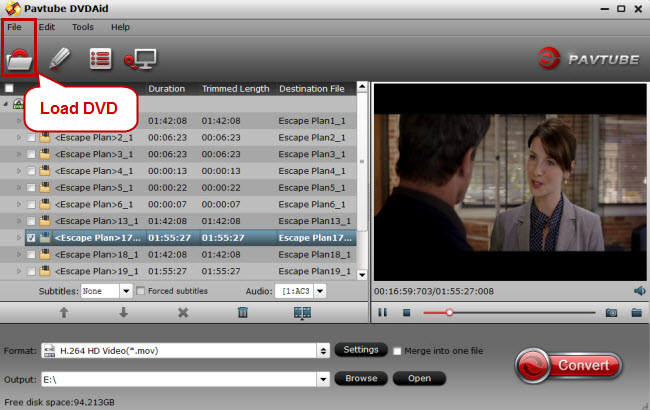 Step 2: Set output formatClick the format bar to follow “HD Video” > “H.264 HD Video (*mov).” as the best video format for all your devices to play.
Step 2: Set output formatClick the format bar to follow “HD Video” > “H.264 HD Video (*mov).” as the best video format for all your devices to play. Step 3: Start to convertClick the red button “Convert” on the main UI to start conversion from DVD to H.264 MP4.Now, just backup your ripped DVD movies to your storage devices, like External Hard Drive, Seagate Wireless Plus, Amahi Home Server,Synology NAS, QNAP NAS etc for managing your DVD discs. Then you can transfer your DVD backups from your storage device to any device you want for playing anywhere and anytime. Related Articles:
Step 3: Start to convertClick the red button “Convert” on the main UI to start conversion from DVD to H.264 MP4.Now, just backup your ripped DVD movies to your storage devices, like External Hard Drive, Seagate Wireless Plus, Amahi Home Server,Synology NAS, QNAP NAS etc for managing your DVD discs. Then you can transfer your DVD backups from your storage device to any device you want for playing anywhere and anytime. Related Articles:
Mobile World Congress is the largest mobile trade show of the year. It occurs at the end of February each year. 2016 event will begin Monday, 22 February and continue through Thursday, 25 February. Now, let’s travel to MWC 2016 and to learn everything you need to know. MWC makes people excited for they are expecting to see some of the year's biggest smartphones to be unveiled at the show. Here's everything we're expecting to see at MWC 2016.Galaxy S7 and S7 EdgeHTC One M10Sony Xperia Z5 and Z6Huawei Mate 8Blackberry PrivXiaomi Mi5LG G5Microsoft Lumia 650Samsung Gear 360Samsung Gear S2Moto 360 (2nd generation)Asus ZenWatch 2Huawei WatchThe reason that Mobile phones and tablets become essential is that we don’t just call others with them, we browse the web, show ourselves with social softwares, and watch movies with mobile phone, tablet, VR Headsets. However, for the format limitation, resolution requirement and other reasons, we often meet playback issues on these mobile devices. Here. Let’s see some tips and media solutions for MWC 2016 Mobile hardware.Phone and Tablets Media SolutionsSamsung Galaxy S7/S7 Edge Supported FormatsTransfer Music Video to Galaxy S7/S7 EdgeSony Xperia Z5/Z6 Supported FormatsWatch Blu-ray/DVD/HD/SD video on Xperia Z5Play Any Video on Blackberry PrivTransfer Blackberry 10 Content to Blackberry PrivPlay MKV, FLV, Tivo, VOB, MXF, AVCHD on LG G5Play and Transfer MKV, FLV, VOB on HTC One M10Transfer and Play Any Video/Audio on Xiaomi Mi5 Virtual Reality Headsets FAQSetup Gear VR to Watch MoviesYouTube offer 360-Degree Videos for Gear VRFormat Supported by Gear VR Software5 Best 3D movies to watch on Gear VRWatch 3D movies with Samsung Gear VRWatch 3D Blu-ray on Galaxy S6/S6 Edge via Gear VRBackup DVD to Galaxy S6/S6 Edge in Gear VR Innovator EditionSolution of Issue about DVD Playback in TV with Gear VR + ChromecastPlay 3D Blu-ray via Galaxy Note 4 in Gear VRRip Blu-ray to SD card on Oculus Cinema use Smartphone and Gear VRRip 3D Blu-ray to 3D SBS MKV to Watch in Samsung Gear VR UnitRemove iTunes DRM and make SBS 3D to Gear VR with Galaxy Note 4Play Digital Copy in Galaxy S6 with Gear VR Innovator EditionCreate compatible 3D SBS video from your own 3D movie for Gear VRNo Sound when I Play MKV movie with AC3 on Gear VR?Rip 3D Blu-ray ISO files to Samsung Gear VR using XBMCWatch 3D YIFY movies on Samsung Gear VR via Mac YosemiteRip ISO files to 3D SBS MP4/MKV for viewing on Gear VRMake Plex to stream a DVD for watching on my virtual reality Gear VREnjoy ISO movies to MicroSD for Gear VR (Innovator Edition)How to Watch GoPro Hero 4 3D Video with Gear VR?3D Blu-ray to 3D SBS for Samsung Gear VRWatch Digital Copy with Gear VR Innovator EditionRemove iTunes DRM for Gear VR with Galaxy Note 4How to Play All 3D Movies on the New Gear VR?Other TipsFull list and Reviews for 2016 Best New PhonesSamsung Galaxy S7 VS HTC One M10When enjoy movies on phone and tablets or VR devices, how can you miss the Oscars 2016 Nominations Best Movies? You will be glad to enjoy The Walk on Gear VR or watch The Revenant with Plex on TV/PC/Tablet. Of course, The Martian, Brooklyn, Spotlight can’t be missed, neither. If you are interested in playing any Oscars 2016 Nominations movies on mobile devices, just visit the 88th Academy AwardCeremony columns.Source: http://best-tablet-converter.com/mobile-world-congress-2016/
MWC makes people excited for they are expecting to see some of the year's biggest smartphones to be unveiled at the show. Here's everything we're expecting to see at MWC 2016.Galaxy S7 and S7 EdgeHTC One M10Sony Xperia Z5 and Z6Huawei Mate 8Blackberry PrivXiaomi Mi5LG G5Microsoft Lumia 650Samsung Gear 360Samsung Gear S2Moto 360 (2nd generation)Asus ZenWatch 2Huawei WatchThe reason that Mobile phones and tablets become essential is that we don’t just call others with them, we browse the web, show ourselves with social softwares, and watch movies with mobile phone, tablet, VR Headsets. However, for the format limitation, resolution requirement and other reasons, we often meet playback issues on these mobile devices. Here. Let’s see some tips and media solutions for MWC 2016 Mobile hardware.Phone and Tablets Media SolutionsSamsung Galaxy S7/S7 Edge Supported FormatsTransfer Music Video to Galaxy S7/S7 EdgeSony Xperia Z5/Z6 Supported FormatsWatch Blu-ray/DVD/HD/SD video on Xperia Z5Play Any Video on Blackberry PrivTransfer Blackberry 10 Content to Blackberry PrivPlay MKV, FLV, Tivo, VOB, MXF, AVCHD on LG G5Play and Transfer MKV, FLV, VOB on HTC One M10Transfer and Play Any Video/Audio on Xiaomi Mi5 Virtual Reality Headsets FAQSetup Gear VR to Watch MoviesYouTube offer 360-Degree Videos for Gear VRFormat Supported by Gear VR Software5 Best 3D movies to watch on Gear VRWatch 3D movies with Samsung Gear VRWatch 3D Blu-ray on Galaxy S6/S6 Edge via Gear VRBackup DVD to Galaxy S6/S6 Edge in Gear VR Innovator EditionSolution of Issue about DVD Playback in TV with Gear VR + ChromecastPlay 3D Blu-ray via Galaxy Note 4 in Gear VRRip Blu-ray to SD card on Oculus Cinema use Smartphone and Gear VRRip 3D Blu-ray to 3D SBS MKV to Watch in Samsung Gear VR UnitRemove iTunes DRM and make SBS 3D to Gear VR with Galaxy Note 4Play Digital Copy in Galaxy S6 with Gear VR Innovator EditionCreate compatible 3D SBS video from your own 3D movie for Gear VRNo Sound when I Play MKV movie with AC3 on Gear VR?Rip 3D Blu-ray ISO files to Samsung Gear VR using XBMCWatch 3D YIFY movies on Samsung Gear VR via Mac YosemiteRip ISO files to 3D SBS MP4/MKV for viewing on Gear VRMake Plex to stream a DVD for watching on my virtual reality Gear VREnjoy ISO movies to MicroSD for Gear VR (Innovator Edition)How to Watch GoPro Hero 4 3D Video with Gear VR?3D Blu-ray to 3D SBS for Samsung Gear VRWatch Digital Copy with Gear VR Innovator EditionRemove iTunes DRM for Gear VR with Galaxy Note 4How to Play All 3D Movies on the New Gear VR?Other TipsFull list and Reviews for 2016 Best New PhonesSamsung Galaxy S7 VS HTC One M10When enjoy movies on phone and tablets or VR devices, how can you miss the Oscars 2016 Nominations Best Movies? You will be glad to enjoy The Walk on Gear VR or watch The Revenant with Plex on TV/PC/Tablet. Of course, The Martian, Brooklyn, Spotlight can’t be missed, neither. If you are interested in playing any Oscars 2016 Nominations movies on mobile devices, just visit the 88th Academy AwardCeremony columns.Source: http://best-tablet-converter.com/mobile-world-congress-2016/
Blu-ray may be majestic, but it has more copy protection than any other format around, which makes it difficult to be played on iPhone, iPad, Samsung TV, PS4, Amazon Fire TV etc. However, I have found my ways to rip Blu-ray and I successfully rip my 2016 Oscar Blu-ray “Straight Outta Compton” for my iPhone 6S, Apple TV, iPad, Sony HD TV etc in two ways. Here I want to share my experience on ripping 2016 Oscar Blu-ray “Straight Outta Compton” to you, so you can watch any Blu-ray movies on any devices you want. Way One: Rip 2016 Oscar Blu-ray “Straight Outta Compton” with MakeMKV and Handbrake:Just download and install MakeMKV and Handbrake (if you don’t have them already) and you’ll be good to go.Step One: Rip the Movie with MakeMKVThe first thing we’re going to do is rip our movie to our hard drive, which will produce a very large MKV file of your movie at full, 1080p, Blu-Ray quality. It’ll be very large, but we’ll slim it down later, so for right now, don’t worry about how big it is.Open up MakeMKV and hit the bit “Open Disc” button. It will scan through your disc, which will take a few minutes. When it’s done, it’ll give you a list of the chapters on the disc. Find your movie (usually the longest title) and uncheck all the other boxes. Then, just choose your Output Folder and hit the “Make MKV” button. Usually this’ll take a half hour or so, depending on the size of your disc, but once it’s done you should have a big MKV file waiting for you in the folder you chose.Step Two: Choose Your Resolution in HandbrakeNow comes the more complicated (but also more fun) part of the process. There are a lot of settings available in Handbrake, and while we won’t delve into all the advanced features it has, you still have some choices to make and some settings to tweak. Most of it is personal preference, but we’ll outline what we recommend for getting the best compromise between quality and space savings on a movie-by-movie basis, so you can fit as many of those HD movies on your hard drive as possible.The first thing you want to think about (which will affect your output size pretty heavily) is resolution. Blu-Rays are 1080p natively, and by default, Handbrake will keep that resolution. However, you may want to consider toning it down to 720p for some movies. 720p is still HD, but takes up quite a bit less space—in fact, by bringing our test movies down to 720p, I nearly halved the size of the final file. And, if we’re being honest, certain movies just don’t need all those pixels—I love Anchorman as much as anybody, but I don’t need to see Will Ferrel running around cracking jokes in magnificent 1080p. The Dark Knight, on the other hand, probably deserves all the pixels 1080p can offer. It’s up to you to decide which movies you’d like to dedicate an extra few gigs to, but toning the less visually interesting ones down is something I’d highly recommend.If you’re ripping a movie that deserves 1080p, you can skip this step, because 1080p is the already the default resolution. If you want to change it to 720p, then click on the Picture tab (or the “Picture Settings” button along the top of the HandBrake window, depending on your platform). Set the “Anamorphic” box to “loose” and change the width to 1280. Note that Handbrake crops out the black bars on either side to save some space, so your height will not be 720, but rest assured that it will be what you know as 720p quality. Exit that window and return to HandBrake’s main settings.Step Three: Set Your Quality Settings and EncodeNext, hit the High Profile preset in the right sidebar and choose your output type. I like MKV; it’s open in nature, supports DTS and AC3 audio, and works great in quite a few media players, including most media center software. Choose H.264 as your video codec and head to the Audio tab. Here, you have a few options depending on the nature of your disc. It will likely be some form of either AC3 (aka Dolby Digital) or DTS—there are a few different versions of each, but for each I recommend choosing the Passthru option for your Audio codec (AC3 Passthru or DTS Passthru). If you choose the DTS-HD or TrueHD track, you’ll get lossless audio, but you can save some space by choosing the regular DTS or AC3 track with very little loss in quality.Lastly, we’ll pick the quality of our encode. This part is pretty open to experimentation, but it’s pretty widely accepted that doing a constant quality encode is the best option, so select that. I and many others have found that an RF of 18 is the “sweet spot” for Blu-Rays. This setting will give you a file much smaller than your original MKV (around 15% the size, I’ve found), but with quality nearly indiscernible to your eyes from the original. If you have particularly sensitive eyes, you may want it closer to 16, or even 14 for some Blu-Rays. If you tend to not notice minor imperfections, maybe and RF of 20 is more your speed. Again, this is personal preference, and it can depend on the movie too—movies with lots of fast motion and dark scenes will need a higher quality setting—that is, a lower RF—to look good. So, you may have to play with it a bit before you make your final decision. I’ve found a good way to do this is to rip a single scene using MakeMKV, then test that with a few different quality settings in Handbrake before encoding the final movie, since encoding the whole movie can take a long time.When you’re ready, hit the encode button and let it go to town. It will take a little while, depending on the settings you’ve chosen, so maybe now is a time to kick back with a cold one and, if you’ve already ripped one of your Blu-Rays, watch one (or two or five—seriously, it could take awhile).Way Two: Rip 2016 Oscar Blu-ray “Straight Outta Compton” with Pavtube BDMagic:Part One: What Pavtube BDMagic can do for you?1. Almost all video/audio formats available for outputRip both Blu-ray and DVD to over 200+ video and audio formats, which ensures you to get the desired video and audio types for your devices, like H.265/HEVC, H.264, AVI, MP4, WMV, FLV, MPEG, MOV, MKV, RMVB, FLAC, AAC, AC3, AIFF, AMR, M4A, etc. Support both HD and standard video format as output.2. Popular multimedia devices as playback destinationOffer optimized preset format for almost all mainstream mobile phones, tablets, game consoles etc, including latest iPhone 6S, iPad Air 2, iPad Mini 4, Apple TV 4, Samsung Galaxy Note 5, PS4, LG G5 etc.3. 2D to 3D ConversionEasily convert 2D Blu-ray/DVD from discs and folders to 3D videos in MKV/MP4/MOV/WMV/AVI formats with Side-by-Side 3D effect for 3D devices playback. You are allowed to set the 3D depth to adjust the 3D effect.4. Trim and CropCut off unwanted video parts and just preserve segment out of a complete Blu-ray/DVD movie; remove black edges and unwanted area of the image in original movie with simple operation.5. Split and MergeSeparate one single file into multiple clips according to quantity, duration, and output size; combine several videos and output as a complete movie with natural transition.6. Insert SRT/ASS/SSA subtitlesAttach external subtitle file, add subtitles into your Blu-ray/DVD movie and save as personal creation for enjoyment.Part Two: Steps to Rip 2016 Oscar Blu-ray “Straight Outta Compton” with Pavtube BDMagicStep 1. Load 2016 Oscar Blu-ray “Straight Outta Compton”Insert your 2016 Oscar Blu-ray “Straight Outta Compton” disc into an external Blu-ray drive, run the program on your computer, on the main interface click "File" > "Load from disc" to import the Blu-ray disc to the program.
Way One: Rip 2016 Oscar Blu-ray “Straight Outta Compton” with MakeMKV and Handbrake:Just download and install MakeMKV and Handbrake (if you don’t have them already) and you’ll be good to go.Step One: Rip the Movie with MakeMKVThe first thing we’re going to do is rip our movie to our hard drive, which will produce a very large MKV file of your movie at full, 1080p, Blu-Ray quality. It’ll be very large, but we’ll slim it down later, so for right now, don’t worry about how big it is.Open up MakeMKV and hit the bit “Open Disc” button. It will scan through your disc, which will take a few minutes. When it’s done, it’ll give you a list of the chapters on the disc. Find your movie (usually the longest title) and uncheck all the other boxes. Then, just choose your Output Folder and hit the “Make MKV” button. Usually this’ll take a half hour or so, depending on the size of your disc, but once it’s done you should have a big MKV file waiting for you in the folder you chose.Step Two: Choose Your Resolution in HandbrakeNow comes the more complicated (but also more fun) part of the process. There are a lot of settings available in Handbrake, and while we won’t delve into all the advanced features it has, you still have some choices to make and some settings to tweak. Most of it is personal preference, but we’ll outline what we recommend for getting the best compromise between quality and space savings on a movie-by-movie basis, so you can fit as many of those HD movies on your hard drive as possible.The first thing you want to think about (which will affect your output size pretty heavily) is resolution. Blu-Rays are 1080p natively, and by default, Handbrake will keep that resolution. However, you may want to consider toning it down to 720p for some movies. 720p is still HD, but takes up quite a bit less space—in fact, by bringing our test movies down to 720p, I nearly halved the size of the final file. And, if we’re being honest, certain movies just don’t need all those pixels—I love Anchorman as much as anybody, but I don’t need to see Will Ferrel running around cracking jokes in magnificent 1080p. The Dark Knight, on the other hand, probably deserves all the pixels 1080p can offer. It’s up to you to decide which movies you’d like to dedicate an extra few gigs to, but toning the less visually interesting ones down is something I’d highly recommend.If you’re ripping a movie that deserves 1080p, you can skip this step, because 1080p is the already the default resolution. If you want to change it to 720p, then click on the Picture tab (or the “Picture Settings” button along the top of the HandBrake window, depending on your platform). Set the “Anamorphic” box to “loose” and change the width to 1280. Note that Handbrake crops out the black bars on either side to save some space, so your height will not be 720, but rest assured that it will be what you know as 720p quality. Exit that window and return to HandBrake’s main settings.Step Three: Set Your Quality Settings and EncodeNext, hit the High Profile preset in the right sidebar and choose your output type. I like MKV; it’s open in nature, supports DTS and AC3 audio, and works great in quite a few media players, including most media center software. Choose H.264 as your video codec and head to the Audio tab. Here, you have a few options depending on the nature of your disc. It will likely be some form of either AC3 (aka Dolby Digital) or DTS—there are a few different versions of each, but for each I recommend choosing the Passthru option for your Audio codec (AC3 Passthru or DTS Passthru). If you choose the DTS-HD or TrueHD track, you’ll get lossless audio, but you can save some space by choosing the regular DTS or AC3 track with very little loss in quality.Lastly, we’ll pick the quality of our encode. This part is pretty open to experimentation, but it’s pretty widely accepted that doing a constant quality encode is the best option, so select that. I and many others have found that an RF of 18 is the “sweet spot” for Blu-Rays. This setting will give you a file much smaller than your original MKV (around 15% the size, I’ve found), but with quality nearly indiscernible to your eyes from the original. If you have particularly sensitive eyes, you may want it closer to 16, or even 14 for some Blu-Rays. If you tend to not notice minor imperfections, maybe and RF of 20 is more your speed. Again, this is personal preference, and it can depend on the movie too—movies with lots of fast motion and dark scenes will need a higher quality setting—that is, a lower RF—to look good. So, you may have to play with it a bit before you make your final decision. I’ve found a good way to do this is to rip a single scene using MakeMKV, then test that with a few different quality settings in Handbrake before encoding the final movie, since encoding the whole movie can take a long time.When you’re ready, hit the encode button and let it go to town. It will take a little while, depending on the settings you’ve chosen, so maybe now is a time to kick back with a cold one and, if you’ve already ripped one of your Blu-Rays, watch one (or two or five—seriously, it could take awhile).Way Two: Rip 2016 Oscar Blu-ray “Straight Outta Compton” with Pavtube BDMagic:Part One: What Pavtube BDMagic can do for you?1. Almost all video/audio formats available for outputRip both Blu-ray and DVD to over 200+ video and audio formats, which ensures you to get the desired video and audio types for your devices, like H.265/HEVC, H.264, AVI, MP4, WMV, FLV, MPEG, MOV, MKV, RMVB, FLAC, AAC, AC3, AIFF, AMR, M4A, etc. Support both HD and standard video format as output.2. Popular multimedia devices as playback destinationOffer optimized preset format for almost all mainstream mobile phones, tablets, game consoles etc, including latest iPhone 6S, iPad Air 2, iPad Mini 4, Apple TV 4, Samsung Galaxy Note 5, PS4, LG G5 etc.3. 2D to 3D ConversionEasily convert 2D Blu-ray/DVD from discs and folders to 3D videos in MKV/MP4/MOV/WMV/AVI formats with Side-by-Side 3D effect for 3D devices playback. You are allowed to set the 3D depth to adjust the 3D effect.4. Trim and CropCut off unwanted video parts and just preserve segment out of a complete Blu-ray/DVD movie; remove black edges and unwanted area of the image in original movie with simple operation.5. Split and MergeSeparate one single file into multiple clips according to quantity, duration, and output size; combine several videos and output as a complete movie with natural transition.6. Insert SRT/ASS/SSA subtitlesAttach external subtitle file, add subtitles into your Blu-ray/DVD movie and save as personal creation for enjoyment.Part Two: Steps to Rip 2016 Oscar Blu-ray “Straight Outta Compton” with Pavtube BDMagicStep 1. Load 2016 Oscar Blu-ray “Straight Outta Compton”Insert your 2016 Oscar Blu-ray “Straight Outta Compton” disc into an external Blu-ray drive, run the program on your computer, on the main interface click "File" > "Load from disc" to import the Blu-ray disc to the program.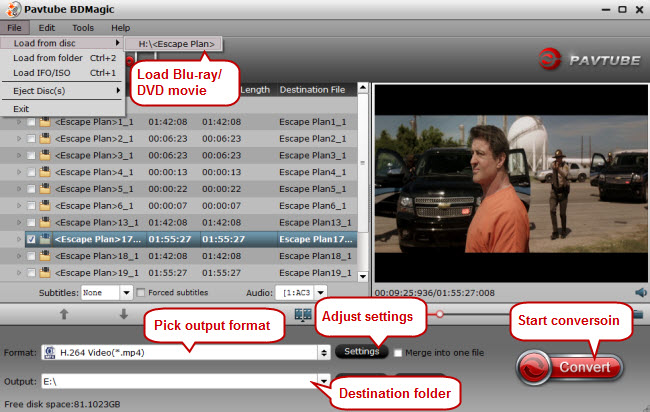 PS. When both Blu-ray or DVD disc exists, the program will load DVD disc first.Step 2: Set output formatClick "Format" and navigate to "HD Video" profile to choose “H.264 HD Video (*.mp4)” as the most compatible video format for all your devices. Or you can choose the optimized preset format for your device from “iPhone”, “iPad”, “Android” etc profile.
PS. When both Blu-ray or DVD disc exists, the program will load DVD disc first.Step 2: Set output formatClick "Format" and navigate to "HD Video" profile to choose “H.264 HD Video (*.mp4)” as the most compatible video format for all your devices. Or you can choose the optimized preset format for your device from “iPhone”, “iPad”, “Android” etc profile. Tip: Click "Settings"then a window will pop up where you can preview the output video size, parameters. Of course, you also can customize the video by adjust the number in the corresponding box.
Tip: Click "Settings"then a window will pop up where you can preview the output video size, parameters. Of course, you also can customize the video by adjust the number in the corresponding box. Step 3: Start to convertWhen everything is done, click the "Convert" button to start ripping Blu-ray “Straight Outta Compton” for your devices.Conclusion:Just choose your favorite way to rip 2016 Oscar Blu-ray “Straight Outta Compton” or any other 2016 Oscar Blu-ray movies for your smart-phone, tablet, TV, laptop playback.Related Articles:
Step 3: Start to convertWhen everything is done, click the "Convert" button to start ripping Blu-ray “Straight Outta Compton” for your devices.Conclusion:Just choose your favorite way to rip 2016 Oscar Blu-ray “Straight Outta Compton” or any other 2016 Oscar Blu-ray movies for your smart-phone, tablet, TV, laptop playback.Related Articles:
There's no better way to show that special someone how much you care than with a personalized romantic gift! What is a personalized romantic gift? How about a video that records all the happiness moment you own together? Or a Blu-ray/DVD/Video tool to help your boyfriend to rip, copy, organize, manage and play his collected Blu-ray/DVD movies? Pavtube offers a collection of Blu-ray/DVD/Video tools gift ideas for your one-of-a-kind love, so you're sure to find the perfect item for your loved one.  Video Tool to Convert/Trim/Crop/Split/Merge Recording Videos:Perhaps, you have recorded some warm time with your iPhone 6S, Samsung Galaxy Note 5, Panasonic AG-HPX173MC/AG-HPX260MC and other smart phones, camcorders. Now it is the time to make your own romantic movie with these video fragment to show your love for your girlfriend at Valentine’s day. But before the production, you may need to convert the recordings to a format that your video editing software supported, like FCP X/6/7, iMovie, Premiere Pro CC since sometimes the format of the recordings of your smart phone or camcorder. Or you need to trim, crop, split and merge these recording videos. Pavtube gives you the solution with the help of Pavtube Video Converter Ultimate and Pavtube iMedia Converter for Mac. These two video programs are designed to handle various video files such as MP4, MKV, AVCHD 4K MTS/M2TS/M2T/TS, etc to output video formats not only supported by NLEs like FCP X, iMovie, but also by different devices, like iPad Pro, PS4. The most remarkable feature of these video converters is to output 6 types of Apple ProRes formats in Apple ProRes family, and they are Apple ProRes 4444 XQ, Apple ProRes 4444, Apple ProRes 422 HQ, Apple ProRes 422, Apple ProRes 422 LT, and Apple ProRes 422 Proxy, Apple Prores MOV, which is the best editing video format for FCP X, iMovie, Premiere Pro CC. What’s more, it also allows you to trim, crop, split and merge videos before you transcode your recordings to produce a romantic movie as Valentine’s day gift. Pavtube Video Converter Ultimate: Review Free Download 50% Discount PurchasePavtube iMedia Converter for Mac: Free Download 50% Discount PurchaseBlu-ray/DVD Ripper/Copier to Backup Blu-ray/DVD DiscIf you're looking for a gift for your Valentine and your boyfriend happen to be a big movie fan that have collected lots of discs, what gift will be better than a Blu-ray/DVD Ripper/Copier to help him backup Blu-ray/DVD to NAS, Cloud Storage,External Hard Drive to protect his precious discs? Pavtube offers cute Valentine’s Day Coupons for Blu-ray/DVD Ripper/Copier to give you the chance to pick out the best Valentine’s day gift for your movie fan boyfriend. Now, have a look around and find the right programs for your Valentine.Pavtube ByteCopy: Review Free Download for Win/Mac 50% Discount Purchase for Win/MacKey features: An Efficient, Safe, Fast, Easy-to-use Blu-ray DVD converter and convert movies to MKV/MP4/MOV with multiple audio tracks and subtitlesPavtube BDMagic: Review Free Download for Win/Mac 50% Discount Purchase for Win/MacKey features: Copy BD/DVD with original structure, and convert 2D/3D Blu-rays and standard DVD for watching with fast speed and wonderful quality.Pavtube DVDAid: Review Free Download for Win/Mac 50% Discount Purchase for Win/MacKey features: Powerful abilities to remove DVD protection, convert DVD to any video and audio format, and edit DVD to create personal movie.If you have any problem to buy or use Pavtube, pls feel free to contact support@pavtube.com , macsupport@pavtube.com
Video Tool to Convert/Trim/Crop/Split/Merge Recording Videos:Perhaps, you have recorded some warm time with your iPhone 6S, Samsung Galaxy Note 5, Panasonic AG-HPX173MC/AG-HPX260MC and other smart phones, camcorders. Now it is the time to make your own romantic movie with these video fragment to show your love for your girlfriend at Valentine’s day. But before the production, you may need to convert the recordings to a format that your video editing software supported, like FCP X/6/7, iMovie, Premiere Pro CC since sometimes the format of the recordings of your smart phone or camcorder. Or you need to trim, crop, split and merge these recording videos. Pavtube gives you the solution with the help of Pavtube Video Converter Ultimate and Pavtube iMedia Converter for Mac. These two video programs are designed to handle various video files such as MP4, MKV, AVCHD 4K MTS/M2TS/M2T/TS, etc to output video formats not only supported by NLEs like FCP X, iMovie, but also by different devices, like iPad Pro, PS4. The most remarkable feature of these video converters is to output 6 types of Apple ProRes formats in Apple ProRes family, and they are Apple ProRes 4444 XQ, Apple ProRes 4444, Apple ProRes 422 HQ, Apple ProRes 422, Apple ProRes 422 LT, and Apple ProRes 422 Proxy, Apple Prores MOV, which is the best editing video format for FCP X, iMovie, Premiere Pro CC. What’s more, it also allows you to trim, crop, split and merge videos before you transcode your recordings to produce a romantic movie as Valentine’s day gift. Pavtube Video Converter Ultimate: Review Free Download 50% Discount PurchasePavtube iMedia Converter for Mac: Free Download 50% Discount PurchaseBlu-ray/DVD Ripper/Copier to Backup Blu-ray/DVD DiscIf you're looking for a gift for your Valentine and your boyfriend happen to be a big movie fan that have collected lots of discs, what gift will be better than a Blu-ray/DVD Ripper/Copier to help him backup Blu-ray/DVD to NAS, Cloud Storage,External Hard Drive to protect his precious discs? Pavtube offers cute Valentine’s Day Coupons for Blu-ray/DVD Ripper/Copier to give you the chance to pick out the best Valentine’s day gift for your movie fan boyfriend. Now, have a look around and find the right programs for your Valentine.Pavtube ByteCopy: Review Free Download for Win/Mac 50% Discount Purchase for Win/MacKey features: An Efficient, Safe, Fast, Easy-to-use Blu-ray DVD converter and convert movies to MKV/MP4/MOV with multiple audio tracks and subtitlesPavtube BDMagic: Review Free Download for Win/Mac 50% Discount Purchase for Win/MacKey features: Copy BD/DVD with original structure, and convert 2D/3D Blu-rays and standard DVD for watching with fast speed and wonderful quality.Pavtube DVDAid: Review Free Download for Win/Mac 50% Discount Purchase for Win/MacKey features: Powerful abilities to remove DVD protection, convert DVD to any video and audio format, and edit DVD to create personal movie.If you have any problem to buy or use Pavtube, pls feel free to contact support@pavtube.com , macsupport@pavtube.com
Amazon Fire TV, commonly used as a tool to stream digital video information to a TV. It provides us with a more enjoyable way to watch movies on TV. However, if you have some MKV videos, such 2016 Oscar Everest, Spotlight, The Martian etc, stored in your storage device and want to play the MKV videos via Fire TV from storage devices on TV, then you will have problem. Any fix to stream MKV to Amazon Fire TV from storage device without issues?Learn more: Backup Blu-ray/DVD to Cloud Storage, Store Videos on Dropbox/Google Drive/OneDrive/BoxAmazon Fire TV video formats are limited to H.263, H.264, MPEG4-SP, VC1. However, MKV, as one of the most commonly used video container, unfortunately is not in the list of Amazon Fire TV supported video formats. In order to smoothly play MKV on Amazon Fire TV, we need to use a video converter to convert MKV to Amazon Fire TV supported video format.Here, I strongly recommend you with Pavtube Video Converter Ultimate. It can convert not only MKV but also Blu-ray, DVD, MOV, AVI, M2TS, ISO etc more than 200+ video formats to Fire TV compatible format. Besides, it provides optimized preset format for Samsung/Sony/LG/Panasonic TV etc, so you can choose the best format for your TV to get the best video playback on your TV.More Features on Pavtube Video Converter Ultimate: * Support NVIDIA CUDA and ATI Stream (AMD APP) acceleration technologies.* Cut off unwanted video parts and just preserve segment out of a complete movie.* Remove black edges and unwanted area of image in original movie with simple operation.* Separate one single file into multiple clips according to quantity, duration and output size* Combine several videos and output as a complete movie with natural transition.* Adjust output aspect ratio, such as 16:10, 16:9, 5:4, 4:3 and 2:1.* Allows you to batch convert your videos to save your much time.* You can select one of the language subtitles you want to show in the movie.* Support adding .srt /.ass/.ssa subtitles into movies.* Supported OS: Windows XP/2003/Vista/Windows 7/Windows 8/Windows 8.1/Windows 10Mac user can turn to Pavtube iMedia Converter for Mac to download the right program. The program has updated to support the newest Mac OS X El Capitan.Free download and install
 Other Download:- Pavtube old official address: http://www.pavtube.cn/blu-ray-video-converter-ultimate/- Cnet Download: http://download.cnet.com/Pavtube-Video-Converter-Ultimate/3000-2194_4-75938564.htmlSteps to Play MKV Videos via Fire TV From Storage DeviceStep 1. Load MKV videosInstall this program onto your computer. Launch this video converter, and click “File” > "Add Video" to load the MKV movies that you want to convert, you can also directly drag and drop the files.
Other Download:- Pavtube old official address: http://www.pavtube.cn/blu-ray-video-converter-ultimate/- Cnet Download: http://download.cnet.com/Pavtube-Video-Converter-Ultimate/3000-2194_4-75938564.htmlSteps to Play MKV Videos via Fire TV From Storage DeviceStep 1. Load MKV videosInstall this program onto your computer. Launch this video converter, and click “File” > "Add Video" to load the MKV movies that you want to convert, you can also directly drag and drop the files.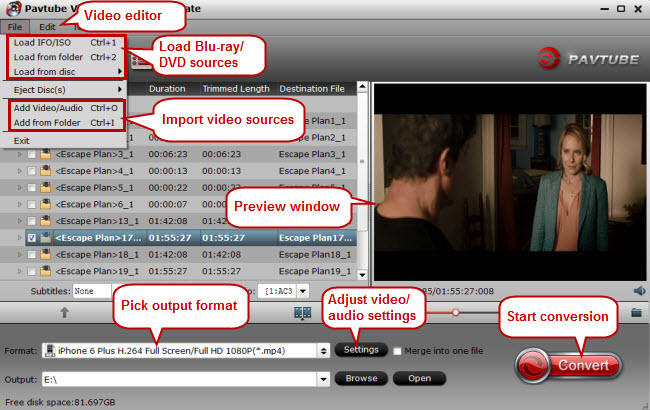 Step 2: Set output formatClick “Format” and navigate to “TVS” profile. Here lists the main four TV brands for you to choose. Other TV brands can also choose one of them as best output format.
Step 2: Set output formatClick “Format” and navigate to “TVS” profile. Here lists the main four TV brands for you to choose. Other TV brands can also choose one of them as best output format.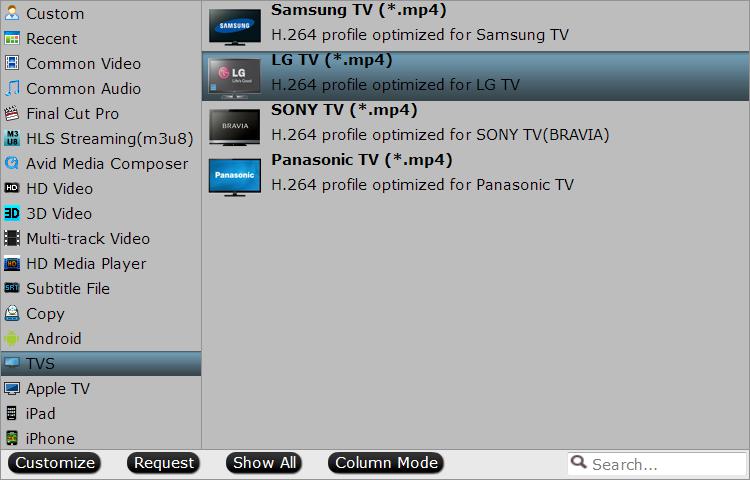 Tips: 1. Click “Settings” on the interface and you can adjust the parameters including size, bitrate, frame rate, etc. to get a high quality of output files or a smaller files size. Keep in mind the file size and video quality is based more on bitrate than resolution which means bitrate higher results in big file size, and lower visible quality loss, and vice versa. You can preview the size at the below chart.2. Open "Video Editor" window and switch to the "Trim" tab, you can drag the slider bars to include the segment you want to remain, click the left square bracket to set start point, and click the right square bracket to set end point when previewing the video or directly input specific values to "Start" and "End" box.
Tips: 1. Click “Settings” on the interface and you can adjust the parameters including size, bitrate, frame rate, etc. to get a high quality of output files or a smaller files size. Keep in mind the file size and video quality is based more on bitrate than resolution which means bitrate higher results in big file size, and lower visible quality loss, and vice versa. You can preview the size at the below chart.2. Open "Video Editor" window and switch to the "Trim" tab, you can drag the slider bars to include the segment you want to remain, click the left square bracket to set start point, and click the right square bracket to set end point when previewing the video or directly input specific values to "Start" and "End" box. 3. Click the "Subtitle" tab in "Video Editor" window, check "Enable", then you will be able to add external SRT/ASS/SSA subtitle files to the video as hard subtitles.(Difference between soft subtitles and hard subtitles)
3. Click the "Subtitle" tab in "Video Editor" window, check "Enable", then you will be able to add external SRT/ASS/SSA subtitle files to the video as hard subtitles.(Difference between soft subtitles and hard subtitles)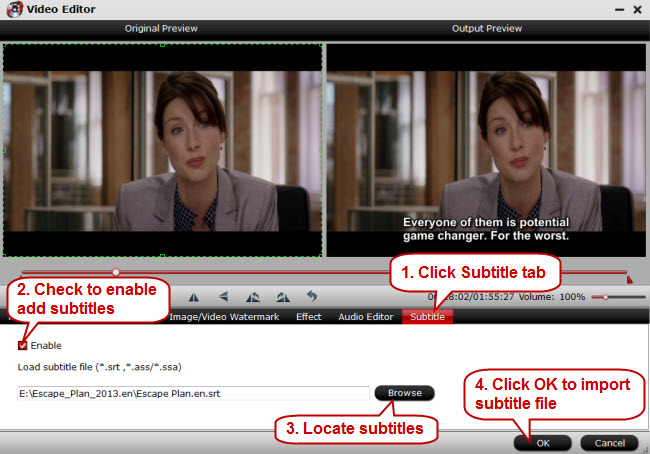 Step 3: Start to convertGo back to the main interface and hit the ‘Convert’ button to get your work started. when the software has converted MKV to Amazon Fire TV supported video format, you can open the output folder and get the files. Now, transfer the converted MKV videos to your storage devices, and then you can play MKV videos on Fire TV from storage devices. Related Articles:
Step 3: Start to convertGo back to the main interface and hit the ‘Convert’ button to get your work started. when the software has converted MKV to Amazon Fire TV supported video format, you can open the output folder and get the files. Now, transfer the converted MKV videos to your storage devices, and then you can play MKV videos on Fire TV from storage devices. Related Articles:
Having tons of Blu-ray discs on the shelf, do you get headache and want to get rid of them. Backing up Blu-ray movies to Synology NAS is a good choice for you, which allows you watch Blu-ray movies on TV without a heavy external Blu-ray player and without getting off sofa. So, this article will show you the way to backup Blu-ray in lossless multi-track MKV to Synology NAS for TV.Advantages of Using Lossless Multi-track MKV for Blu-ray Backup?1. Have a complete movie in a single file, including many audio, video and subtitles streams.The MKV format is capable of holding unlimited number of video, audio and subtitle tracks, along with any metadata. Practically this means it is possible to put an entire movie with multiple sound and subtitle tracks and movie thumbnail into single MKV file. Menus and chapter structure can be preserved as well. When copying Blu-ray movie to MKV, you can have everything into an MKV file, just like in a Blu-ray Disc.2. Lossless video and audio quality can be retained.MKV is a container format that supports various codecs, including H.264, VC-1, AC3, DTS, etc. The compatibility of MKV format makes it possible to keep original video or audio compression format (video codec) when copying Blu-ray movie to MKV files. By directly package video and audio contents into MKV container without en-decoding, lossless video quality is retained and processing time is reduced greatly.3. Backup movie in your own way.Not any container format can be more flexible than MKV. The MKV format allows for operations to single streams only. You can remove undesired audio tracks and subtitles from MKV; extract the video stream for compression and remux (re-pack) it into MKV file; add soft subtitles and external subtitles, and more.Learn more: Best MKV Joiner to Join Multiple MKV Files into One with Excellent QualityHow to Backup Blu-ray in Lossless Multi-track MKV to Synology NAS for TV?To finish the conversion, you gonna need a Blu-ray ripping tool > Top 5 Blu-ray ripper. Here I suggest you to use Pavtube ByteCopy, the best Blu-ray to Lossless Multi-track MKV solution. It is a powerful program with the ability of backing up Blu-ray collection to lossless multi-track MKV with multiple audio/subtitle tracks and no quality loss. Besides ripping Blu-ray movies to lossless multi-track MKV for streaming to TV via Synology NAS, you can also rip Blu-ray to a more compatible multi-track MP4 for almost all devices playback.With advanced output profile parameters setting function, you can flexibly tweak output video codec, size, bitrate, frame rate, audio codec, sample rate, bit rate, channels, etc to get the best output video playback effect on TV. In addition, you can also do some simple video editing work with our programs such as video trimming, cropping, splitting, merging, effect customizing, watermark inserting, subtitle adding, etc.Free download and install:
 Other Download:- Pavtube old official address: http://www.pavtube.cn/bytecopy/- Cnet Download: http://download.cnet.com/Pavtube-ByteCopy/3000-7970_4-76158512.htmlSteps to Backup Blu-ray in Lossless Multi-track MKV to Synology NAS for TVStep 1. Load Blu-ray moviesRun the program on your computer, import your Blu-ray disc by clicking "File" and "Load from disc".
Other Download:- Pavtube old official address: http://www.pavtube.cn/bytecopy/- Cnet Download: http://download.cnet.com/Pavtube-ByteCopy/3000-7970_4-76158512.htmlSteps to Backup Blu-ray in Lossless Multi-track MKV to Synology NAS for TVStep 1. Load Blu-ray moviesRun the program on your computer, import your Blu-ray disc by clicking "File" and "Load from disc". Step 2: Set output formatClick the format bar to follow "Multi-track Video" and "Lossless/encoded Multi-track MKV (*.mkv)" to have the best Blu-ray playback on TV. If you want your converted Blu-ray movies to be compatible for all devices, choose Multi-track MP4 (*.mp4).
Step 2: Set output formatClick the format bar to follow "Multi-track Video" and "Lossless/encoded Multi-track MKV (*.mkv)" to have the best Blu-ray playback on TV. If you want your converted Blu-ray movies to be compatible for all devices, choose Multi-track MP4 (*.mp4). Step 3: Adjust multi-task settings.Click "Settings" on the main interface to open "Multi-task Settings" window, all audio and subtitle tracks from the source files are checked and to be saved in the output MKV container by default, if there are some audio tracks or subtitle streams you don't like, uncheck and remove them under the "Audio" and "Subtitle" tab.
Step 3: Adjust multi-task settings.Click "Settings" on the main interface to open "Multi-task Settings" window, all audio and subtitle tracks from the source files are checked and to be saved in the output MKV container by default, if there are some audio tracks or subtitle streams you don't like, uncheck and remove them under the "Audio" and "Subtitle" tab.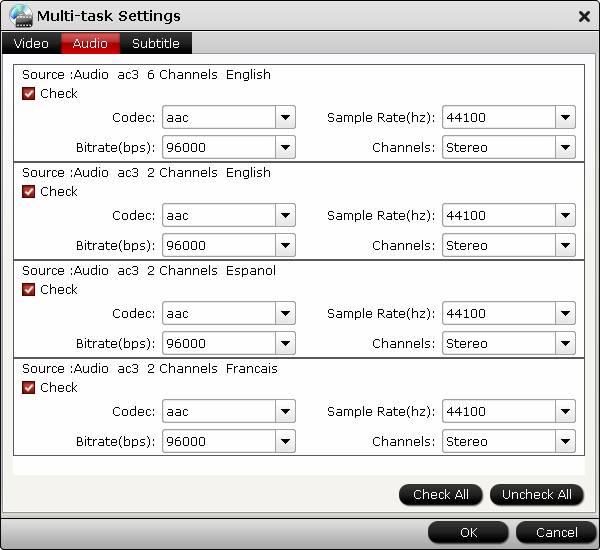 Step 4: Start to convertSwitch back to the main interface, click the big button "Convert" on bottom-right corner to start conversion. When the process is over, you can find the converted files by clicking the "Open output folder" on the main interface of the program. Now, backup the converted Blu-ray movies in lossless multi-track MKV format to Synology NAS for TV playback.Related Articles:
Step 4: Start to convertSwitch back to the main interface, click the big button "Convert" on bottom-right corner to start conversion. When the process is over, you can find the converted files by clicking the "Open output folder" on the main interface of the program. Now, backup the converted Blu-ray movies in lossless multi-track MKV format to Synology NAS for TV playback.Related Articles: